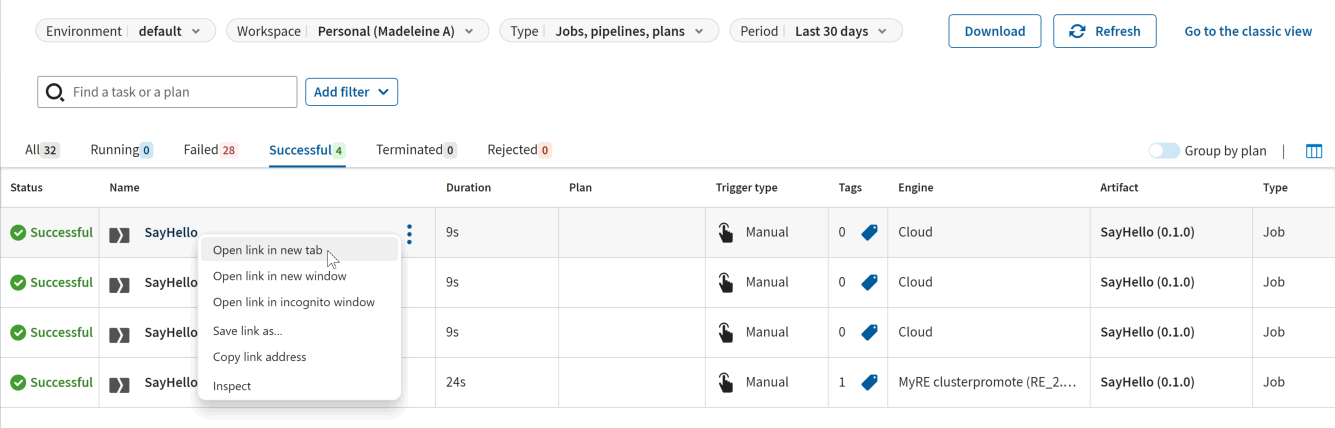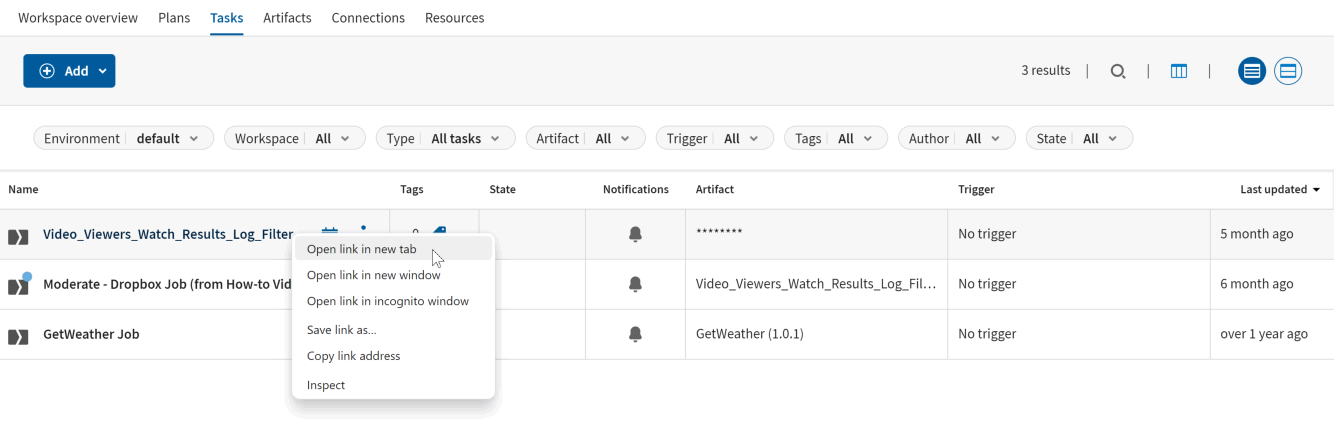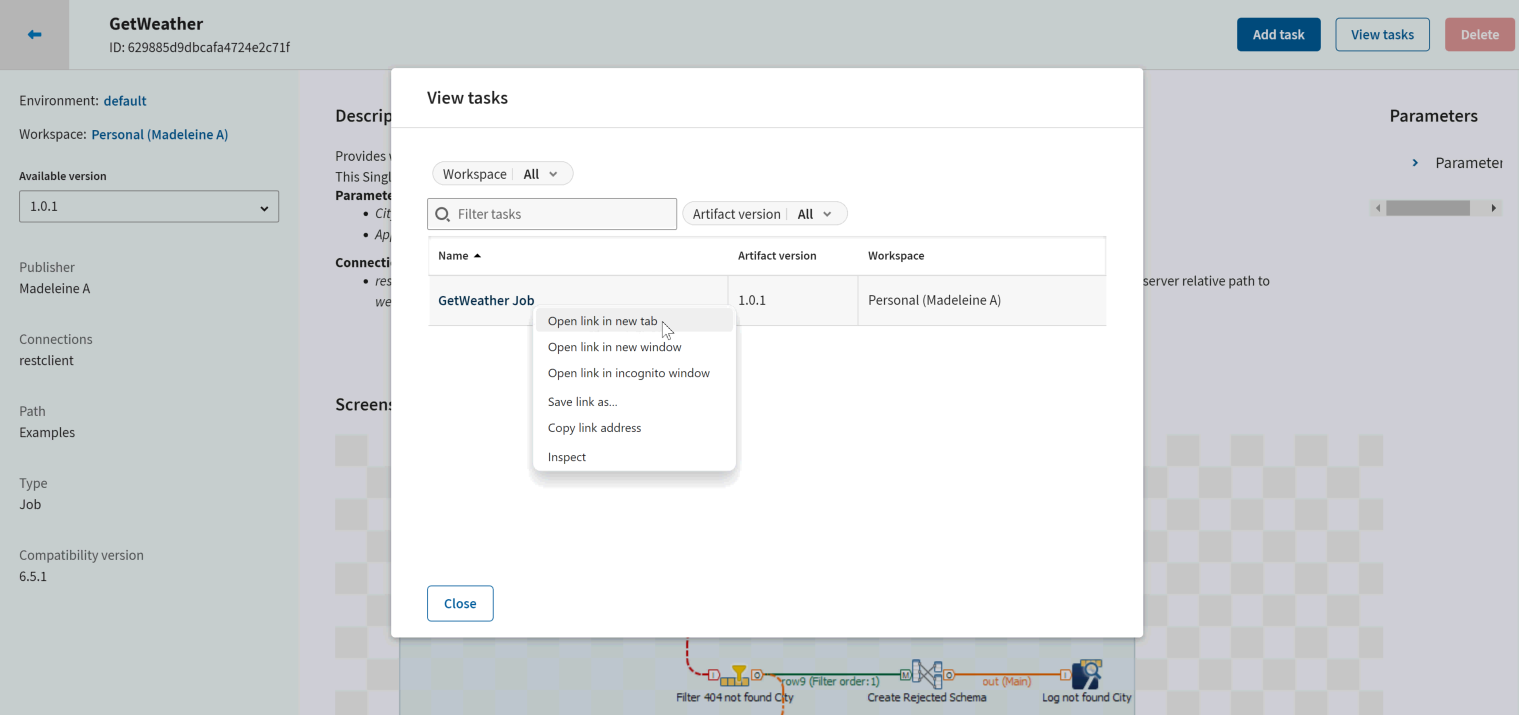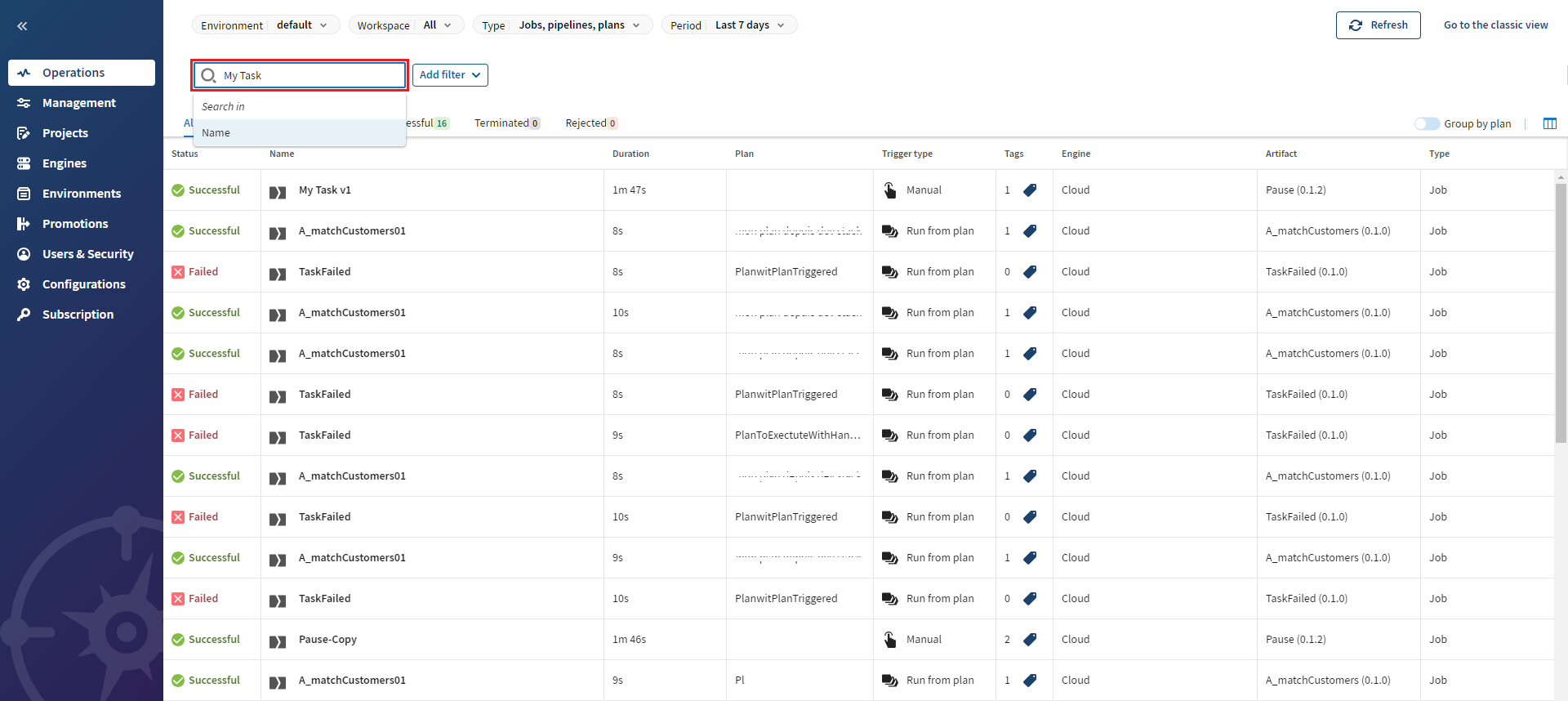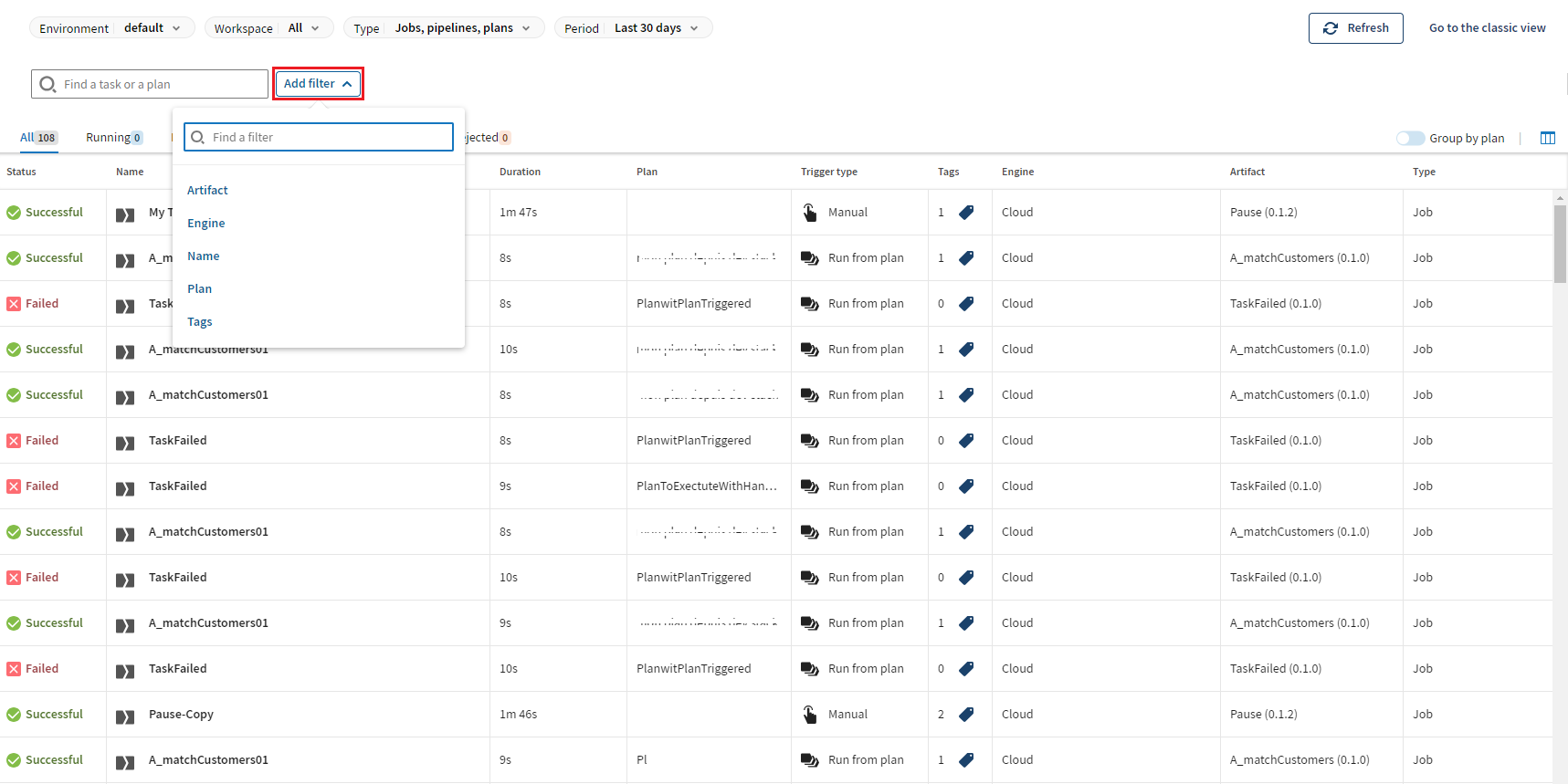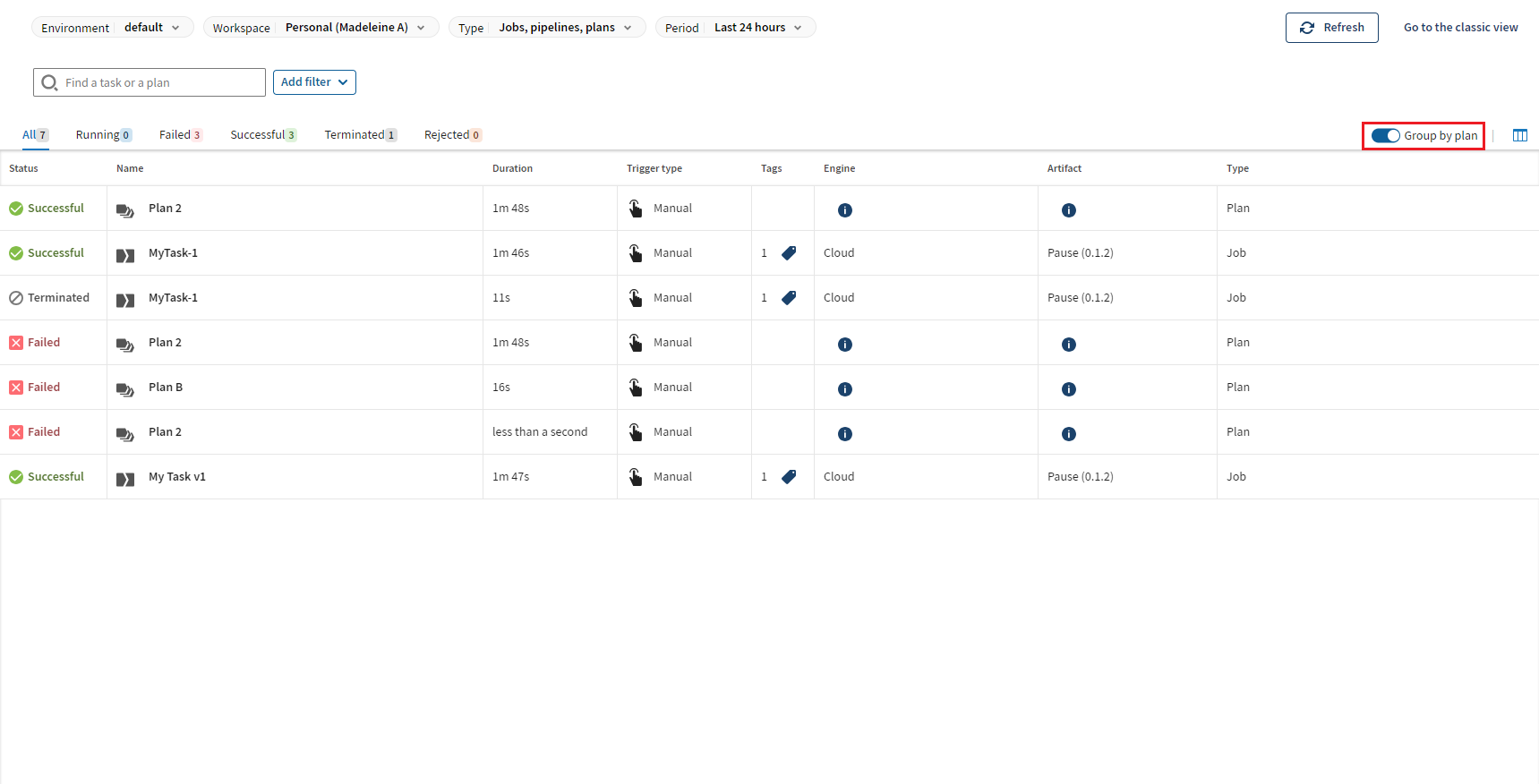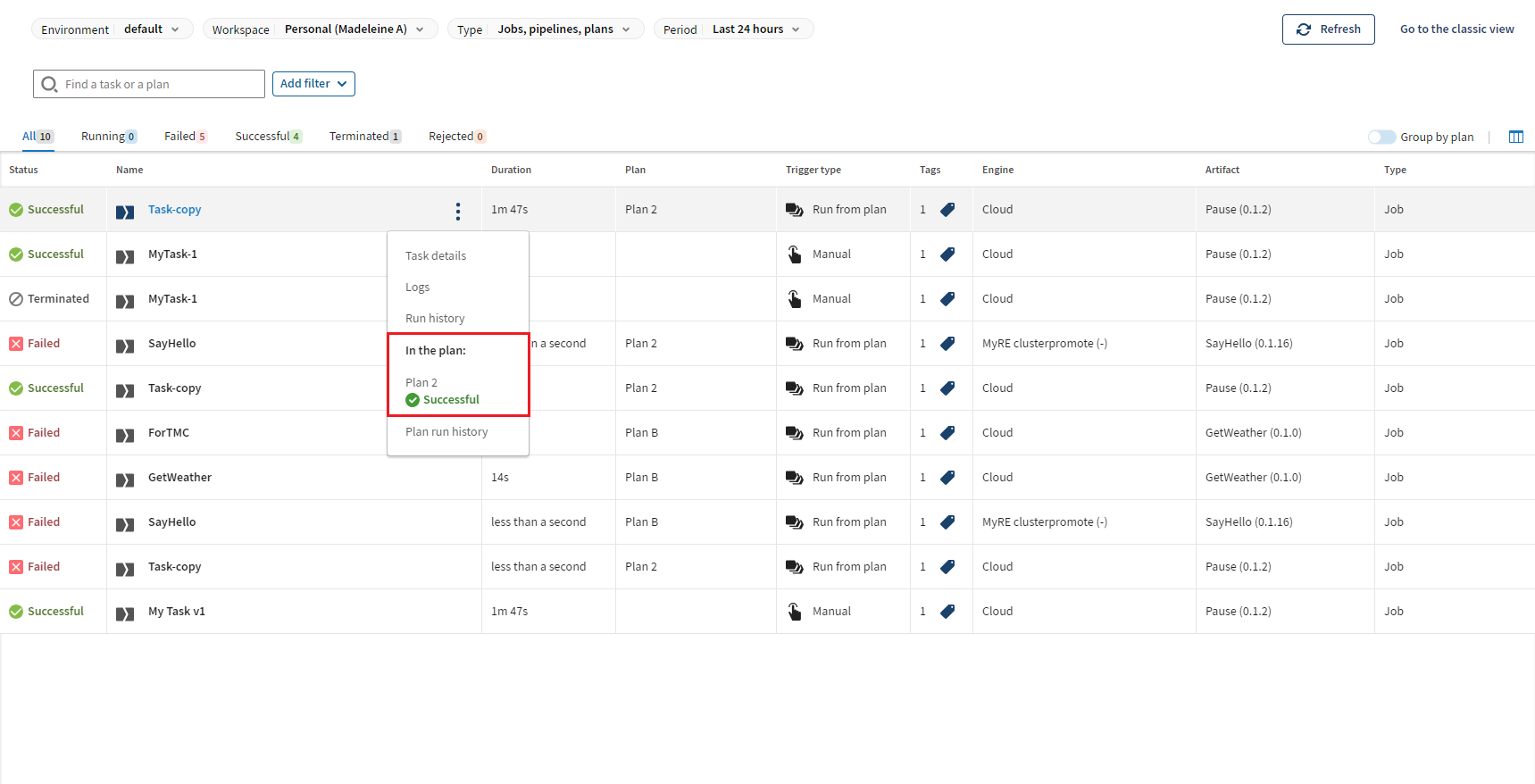New features in Talend Management Console R2023-10
| Features | Description |
|---|---|
| Continuous running of Data service and Route tasks | When unpairing a Talend Remote Engine, for purposes such as upgrades or repairs, the running Data service and Route
tasks remain deployed and uninterrupted. If you need to customize this behavior, use this dedicated API endpoint. |
| Enable a navigation link to Qlik Cloud |
You can enable a link to switch from Talend Cloud to Qlik Cloud applications for all users in the domain.
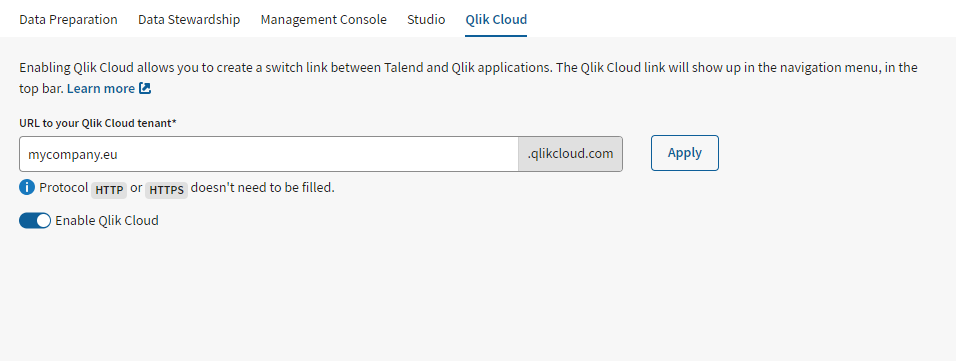
Once enabled, you can access Qlik Cloud from the navigation menu in the top bar.
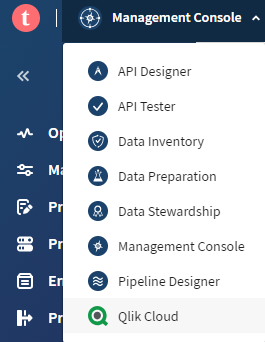
For more information, see Enabling a navigation link to Qlik Cloud. |
| Export list of executions to a CSV file |
You can export the list of executions to a CSV file to build reports in external tools. You can also export the list of specific executions by using the search box or
the filter options.
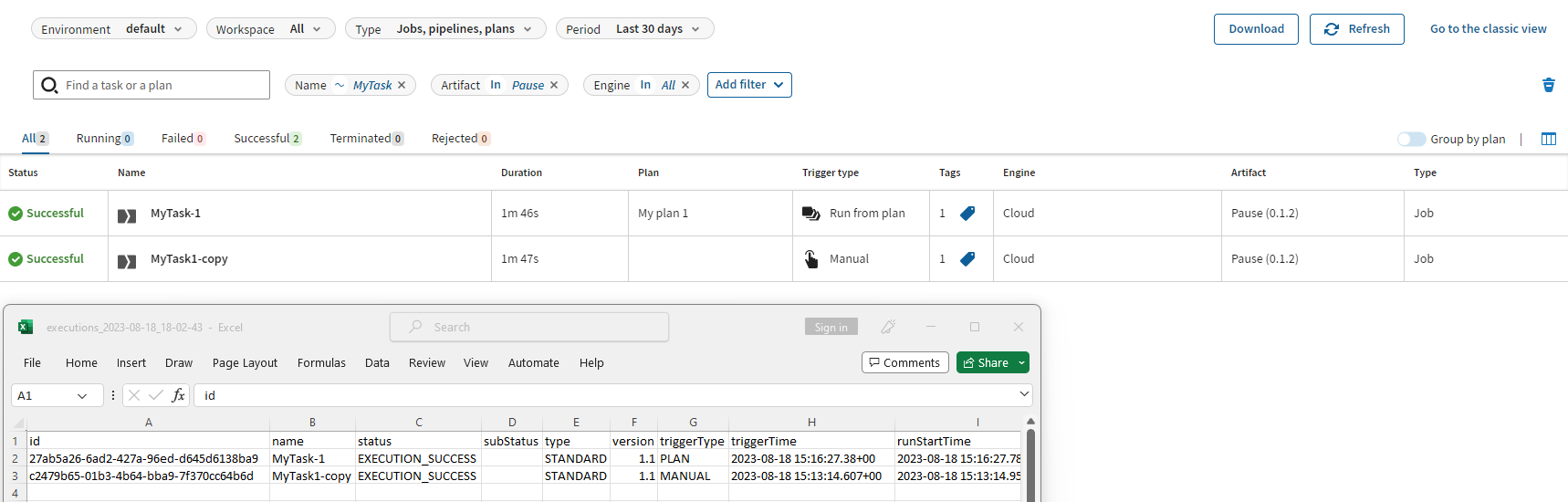
For more information, see Exporting the list of executions. |
| Open details pages in new tab or window |
You can open the details page of a task, plan or artifact in a new tab or window:
|
| Operations page: new search box and filter options |
For more information on the Operations page, see Monitoring operations (new view). |
| Operations page: new Group by plan toggle |
|
Did this page help you?
If you find any issues with this page or its content – a typo, a missing step, or a technical error – let us know how we can improve!