How to filter by level
The Level filter allows you to select the execution records according to the execution result. It works in the rule execution level. Two options are offered in the drop-down list:
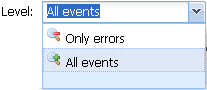
The following table describes the two options:
|
Only errors |
Select this option if you only want to view the executions in error. This option helps you identify and troubleshoot the execution issues quickly. |
|
All events |
Select this option to display all of the execution events. This is the default selection. |
The following table is an example of the All events selection.
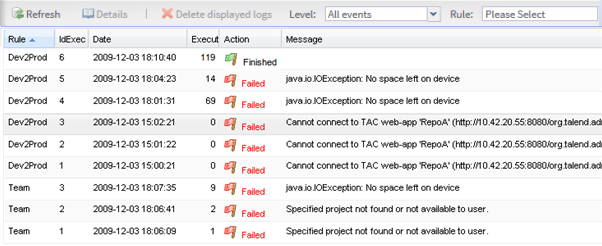
You can also filter the execution list by rule. For further information, see section How to filter by rule
Did this page help you?
If you find any issues with this page or its content – a typo, a missing step, or a technical error – let us know how we can improve!
