Reporting on Metadata Usage Analytics
These files may be analyzed by the customer BI tool of choice (such as Microsoft PowerBI or Tableau).
An example is provided in $MM_HOME/conf/Template/analytics/demo/demo.pbix for PowerBI.
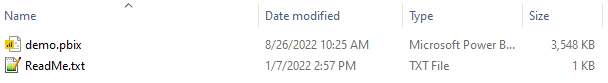
If the installation folder is not C:/MetaIntegration, you may update the RootAnalyticsFolder parameter in the PowerBI example from inside the PowerBI tool.
Example
With a Microsoft PowerBI client installed on the application server, open the .PBIX file and PowerBI will be started up with the pre-defined analytics reports already available.
Always use the Home > Refresh option in PowerBI after you perform Export analytics.
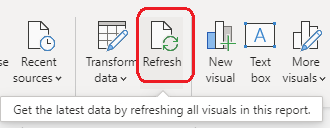
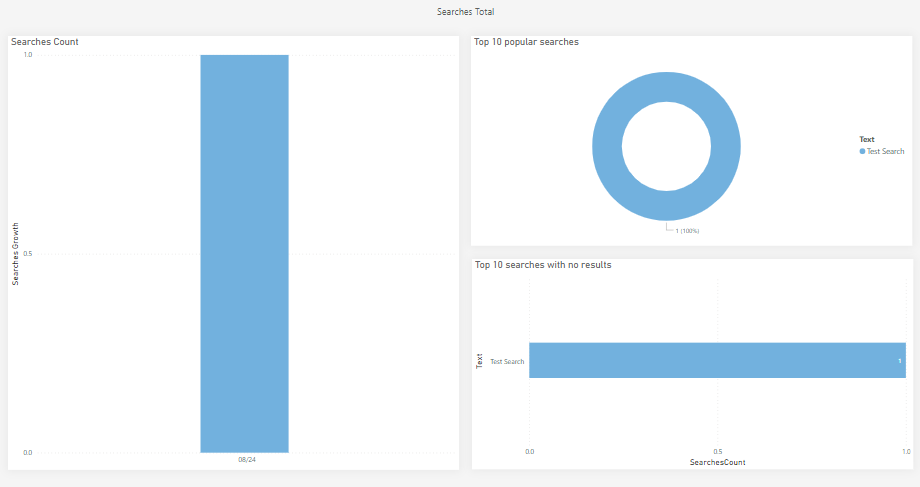
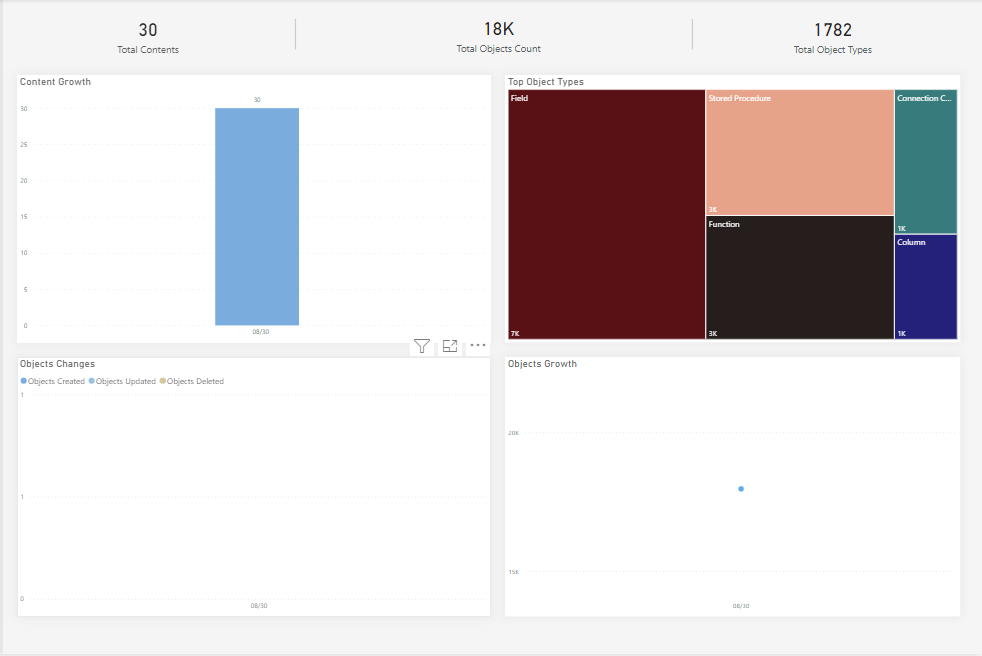
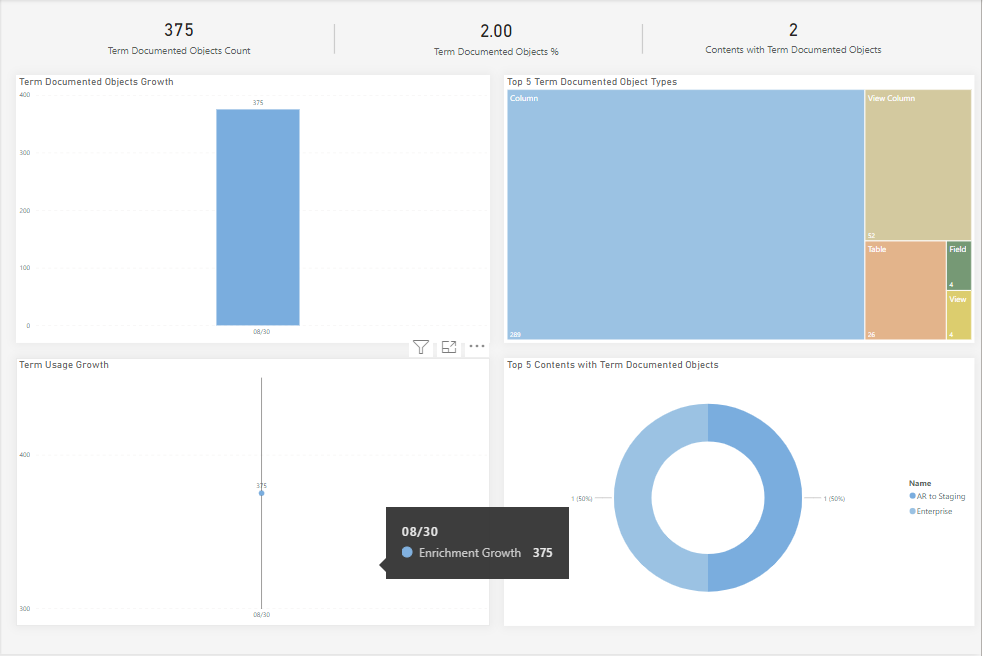
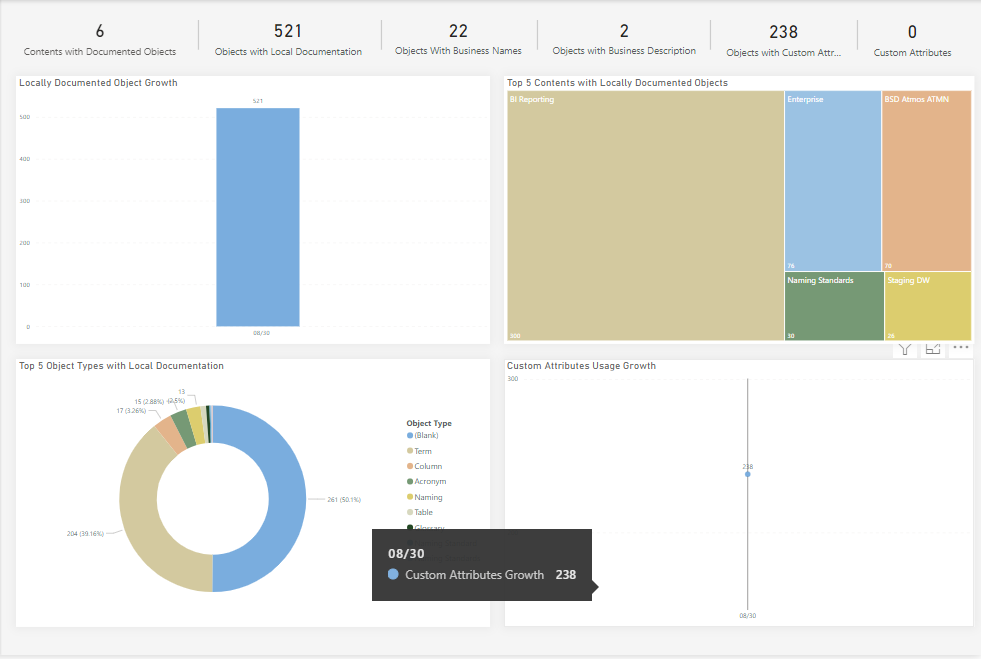
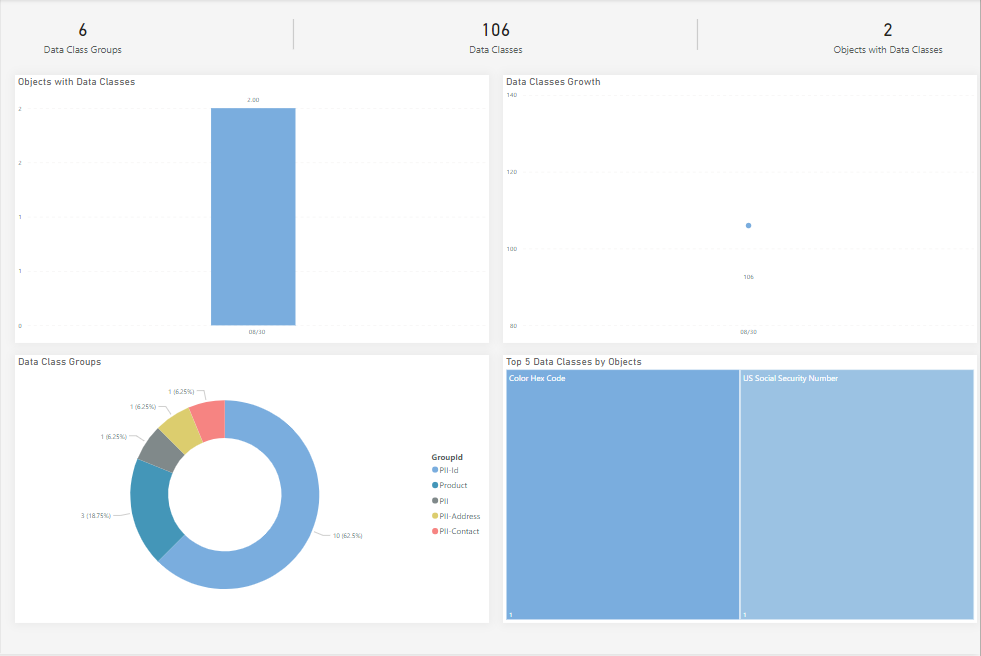
However, if the application server installation folder is not matching the default, when you open PowerBI, you may update the path parameter and the data will be located.
In this case, the installation folder is C:/MM/ and thus the data is at C:/MM/data/files/MM/analytics.
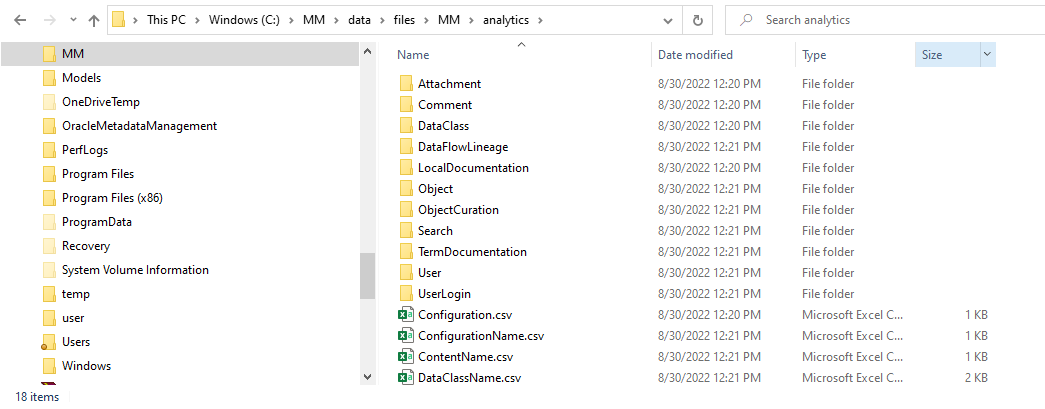
With a Microsoft PowerBI client installed on the application server, open the .PBIX file and PowerBI will be started up but will not know the proper location for the analytics data.
Go to Home > Transforms > Edit parameters
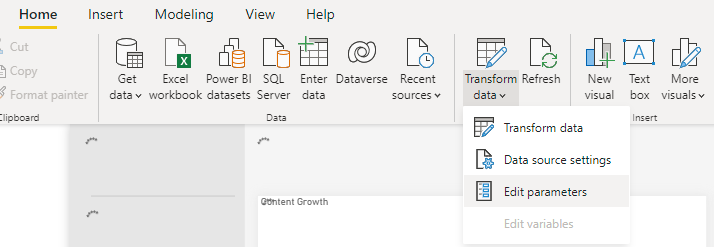
Then update the RootAnalyticsFolder parameter:
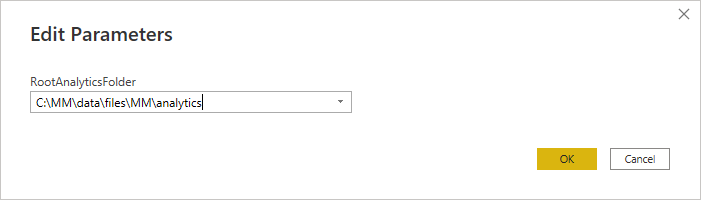
Did this page help you?
If you find any issues with this page or its content – a typo, a missing step, or a technical error – let us know how we can improve!
