View a Semantic Mapping
Steps
- Sign in as a user with at least the Metadata Viewing capability object role assignment on the semantic mapping you are interested in
- Go to object page for the semantic mapping you wish to view.
- Go to the Semantic Links tab.
Example
Sign in as Administrator and go to object page for the Enterprise to Finance Glossary semantic mapping. Go to the Semantic Links tab.
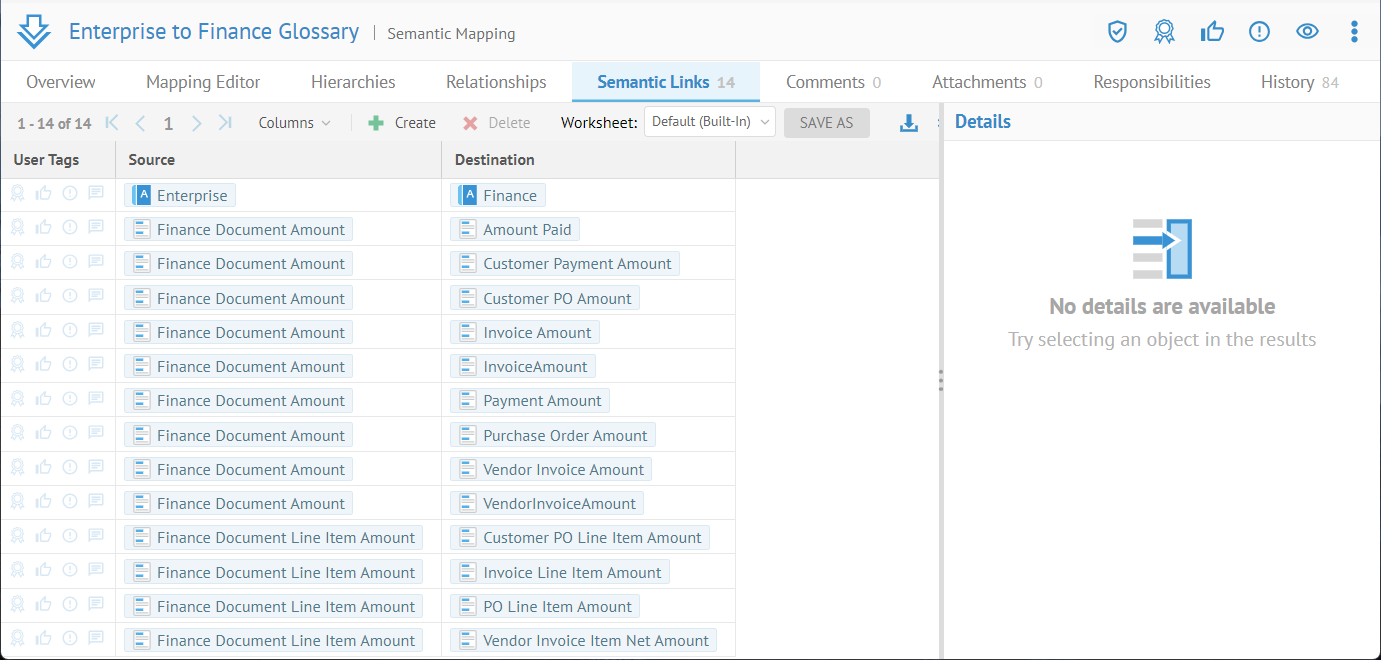
Information note
You may add or remove columns and change the sort order of the displayed links.
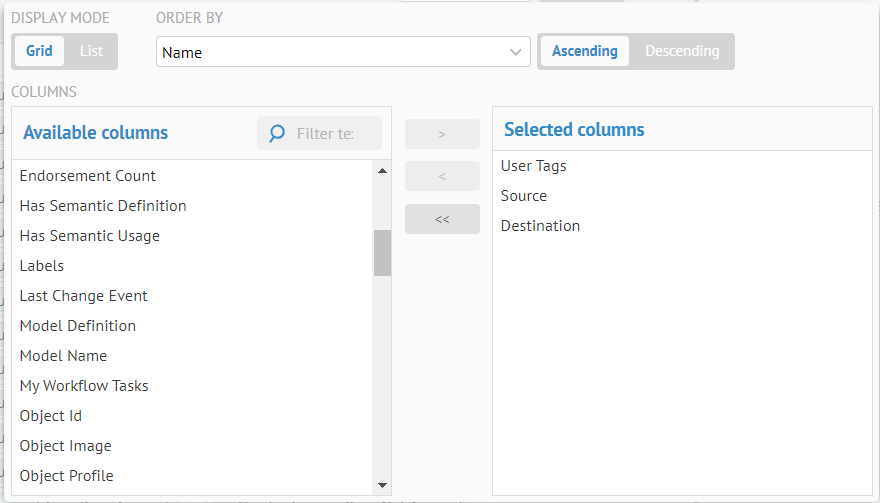
Information note
You may +Create new or Delete existing links.
Information note
For diagnostic purposes you may click the Show only broken links.
Did this page help you?
If you find any issues with this page or its content – a typo, a missing step, or a technical error – let us know how we can improve!
