Accepting a new patch
About this task
You will be able to see and accept patches available for the current version of Talend Studio and for Talend Studio Monthly update. For Talend Studio Monthly update, only the latest patch will be shown.
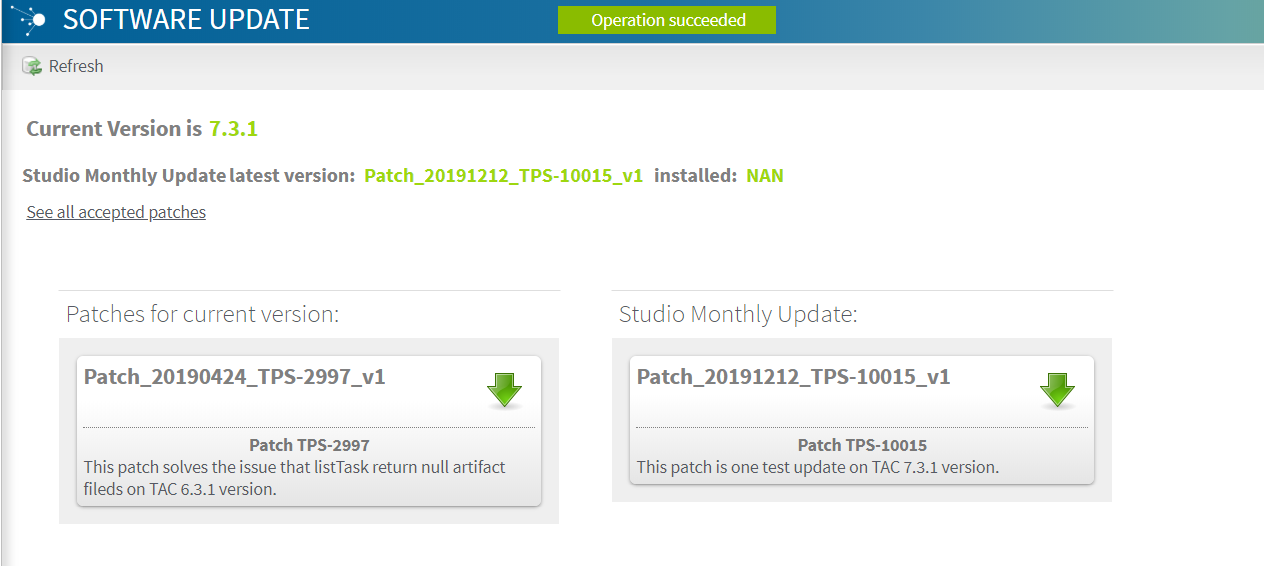
Procedure
Results
When all the patches have been accepted, a message is displayed, indicating that
Latest patch has been downloaded, please follow the instructions to apply
the patch.


The next time you start Talend Studio, the patches you have accepted in Talend Administration Center will be automatically detected.
For more information on how to download and apply a patch, see Downloading an applying an update.
Did this page help you?
If you find any issues with this page or its content – a typo, a missing step, or a technical error – let us know how we can improve!
