Accessing the project list
To access the project list stored in the remote repository, click Projects in the Menu tree view.
When you access the Projects page for the first time, no projects show on the list. To allocate resources and define user accesses to projects, you first need to add projects to the list. For more information, see Adding a project.
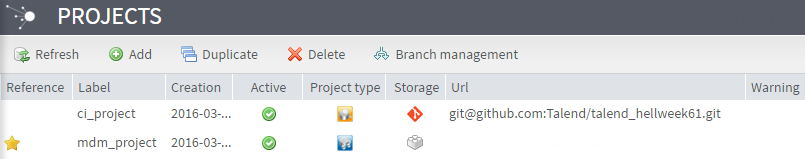
The list of projects provides the following information per project:
|
Column |
Description |
|---|---|
|
Reference |
The |
|
Id |
The identifier of the project. This identifier can be useful to execute MetaServlet commands, For more information, see Non-GUI operation in metaServlet. |
|
Label |
The name of the project. |
|
Description |
The description text typed at project creation. |
|
Creation |
The creation date of the project. |
|
Active |
Project status (active or inactive). |
|
Project type |
Data Integration/ESB, Data Management and Master Data Management depending on the license you set in Talend Administration Center . For more information, see What domains can you work in depending on your user type and license. |
|
Storage |
Storage type of the project: either |
|
Url |
URL of the Git project. |
|
Warning |
A warning message displays if there are any errors in the project. |
The buttons on the toolbar of the Projects page allow you to refresh the display of the project list, add a new project and delete one or more projects.
You can hide/show this panel by clicking on the  and the
and the  buttons, which is located on the splitter.
buttons, which is located on the splitter.
To display the details of a project, click the relevant project Name in the project list. From the project details page, select the action you want to carry out for this particular project.
Did this page help you?
If you find any issues with this page or its content – a typo, a missing step, or a technical error – let us know how we can improve!
