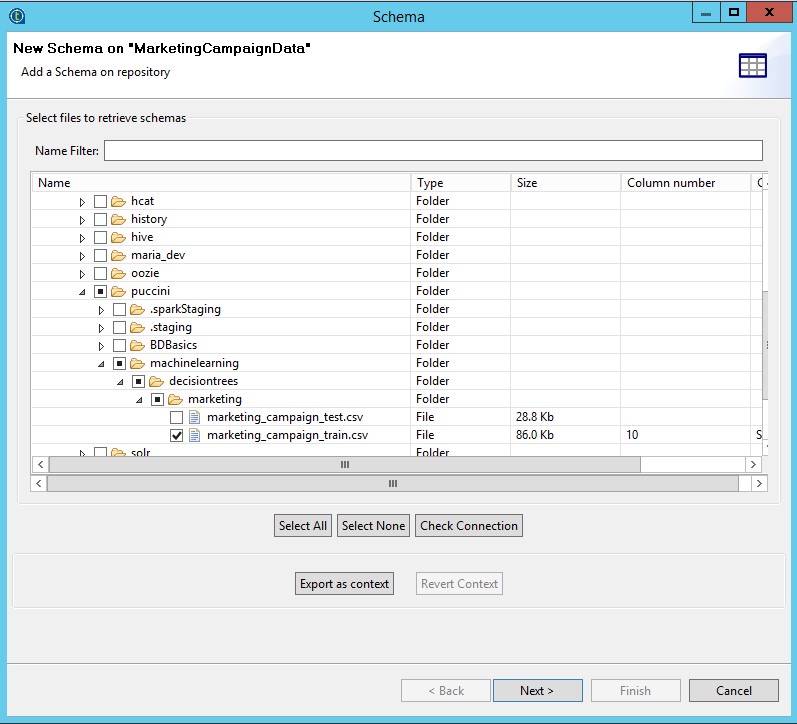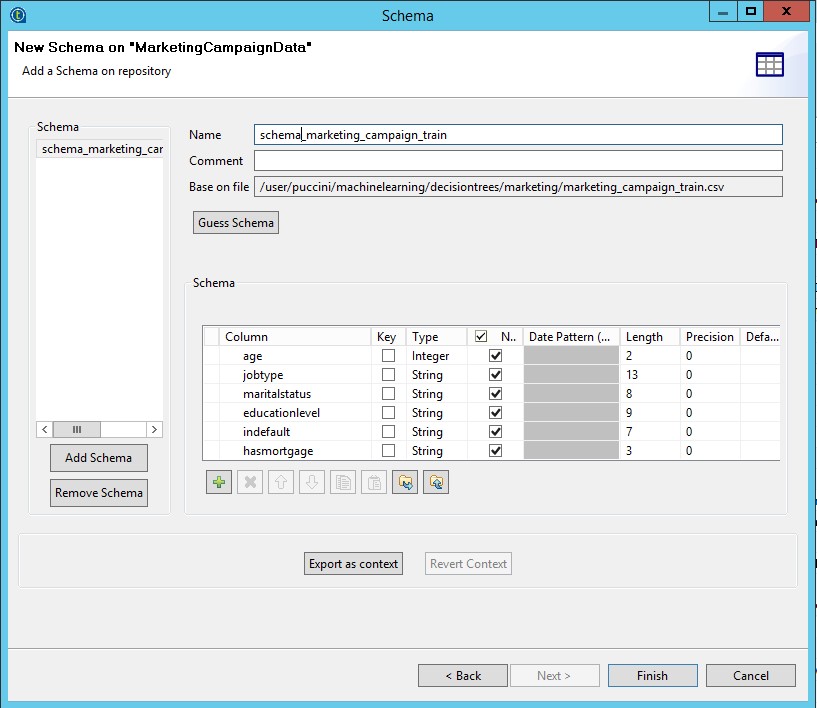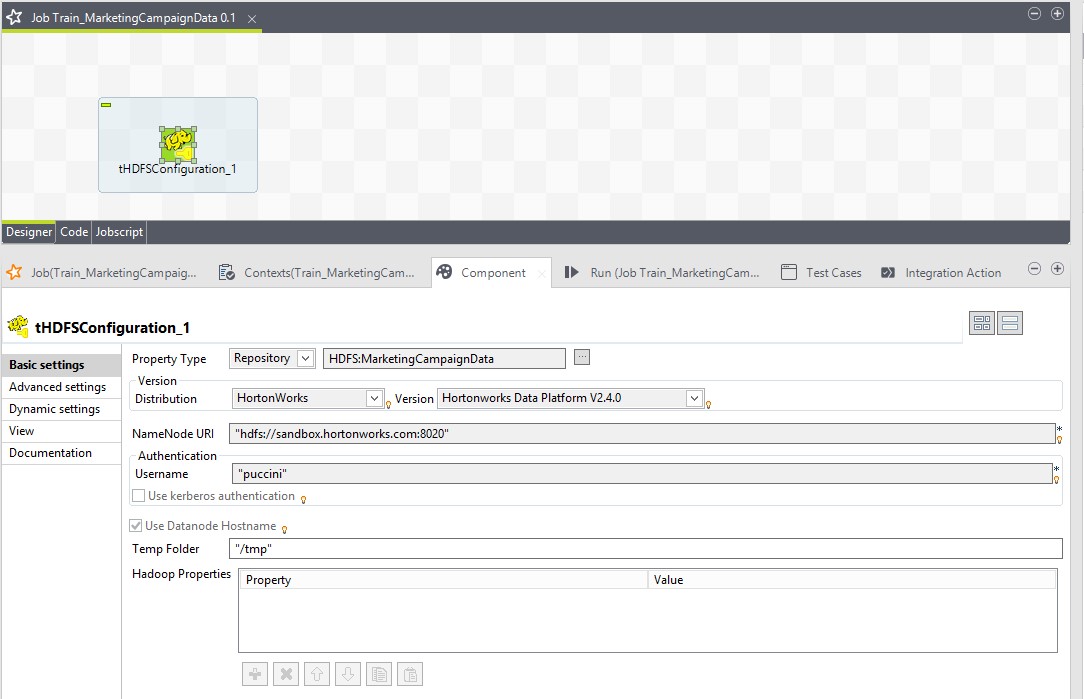Creating a training data schema reference
This sections explains how to create a training data schema reference to develop a machine learning routine.
Procedure
Did this page help you?
If you find any issues with this page or its content – a typo, a missing step, or a technical error – let us know how we can improve!