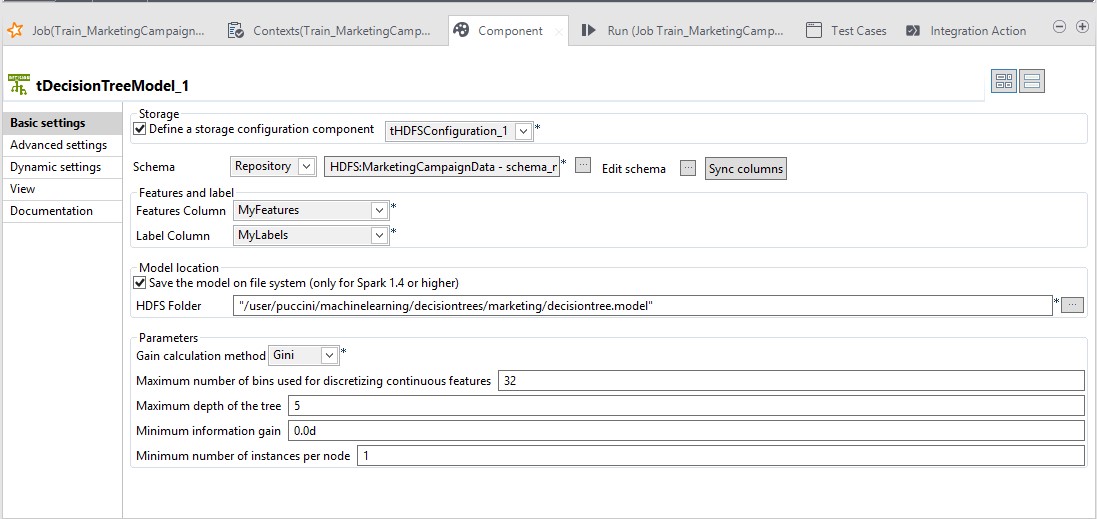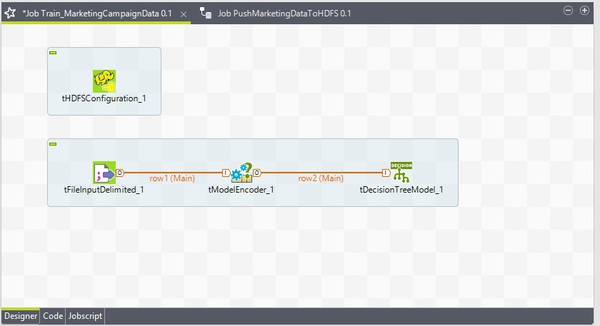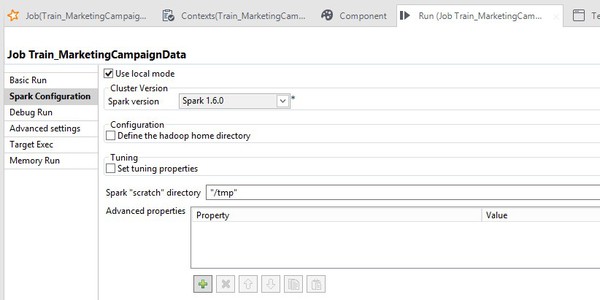Training the decision tree model
This section explains how to train your decision tree model.
Procedure
Did this page help you?
If you find any issues with this page or its content – a typo, a missing step, or a technical error – let us know how we can improve!