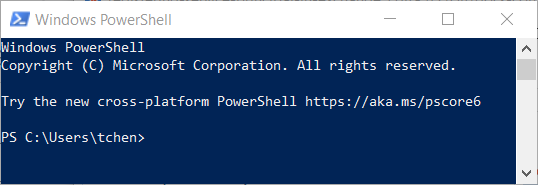Registering the service principal of an application in Microsoft Exchange
To access a mailbox using tPOP in the Microsoft Exchange authentication mode, in addition to configuring a Microsoft Azure application for POP and IMAP, you also need to register the service principal of the application in Microsoft Exchange and assign permissions to access the mailbox to the service principal.
This article describes the way to register the service principal of an application in Microsoft Exchange and assign permissions to access the mailbox to the service principal using cmdlets in Microsoft Windows PowerShell.
For information about configuring a Microsoft Azure application for POP and IMAP, see Configuring a Microsoft Azure application for POP and IMAP.
Procedure
Did this page help you?
If you find any issues with this page or its content – a typo, a missing step, or a technical error – let us know how we can improve!