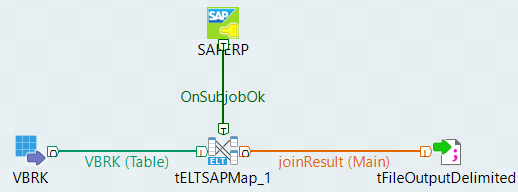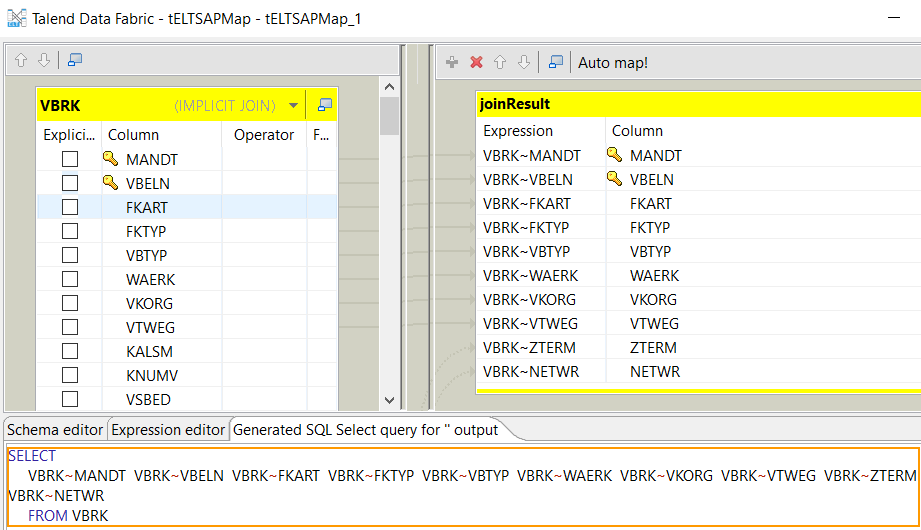Configuring the tELTSAPMap Job
You can create a Talend Job using the tELTSAPMap component that allows you to extract data from SAP application tables.
The tELTSAPMap component allows you to define a query on the Job, which is then executed on the SAP application server.
This sample scenario shows you how to extract data from the SAP sales invoice header table, VBRK.
Before you begin
- Ensure that you have performed the steps in Configuring your FTP server and other SAP-related tasks.
- Ensure that you have custom function modules available in the SAP source system installed by transport files. You can find the transport files at the Talend Studio installation path: ~\plugins\org.talend.libraries.sap_#.#.#.########_####\resources.
Procedure
Did this page help you?
If you find any issues with this page or its content – a typo, a missing step, or a technical error – let us know how we can improve!