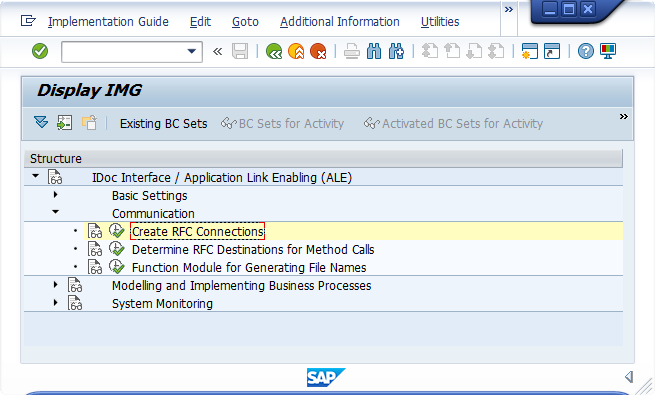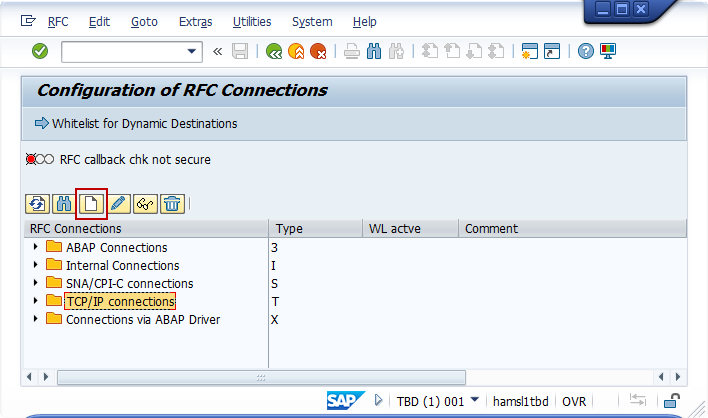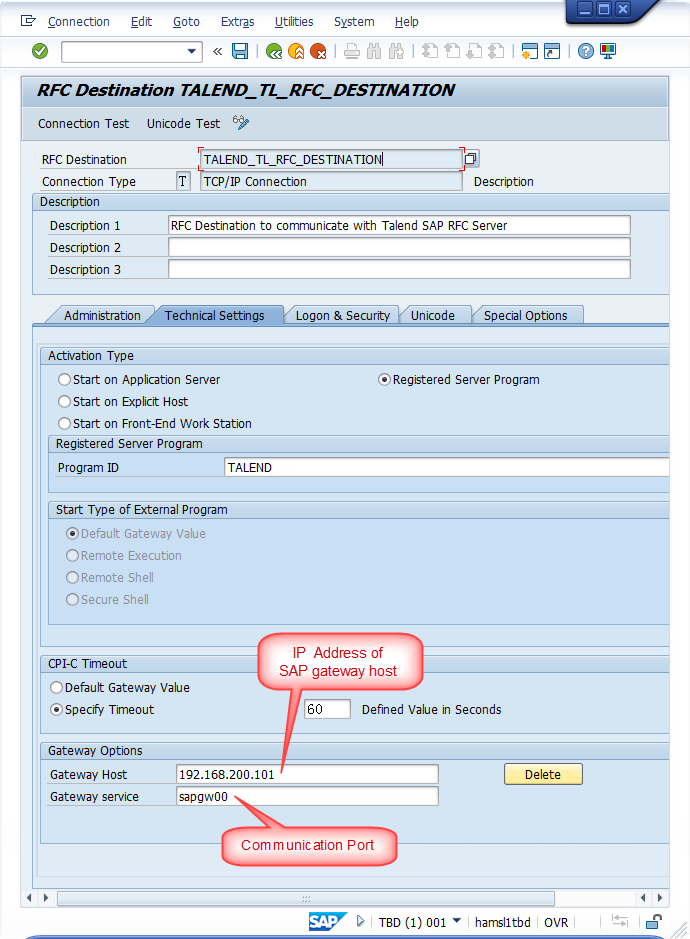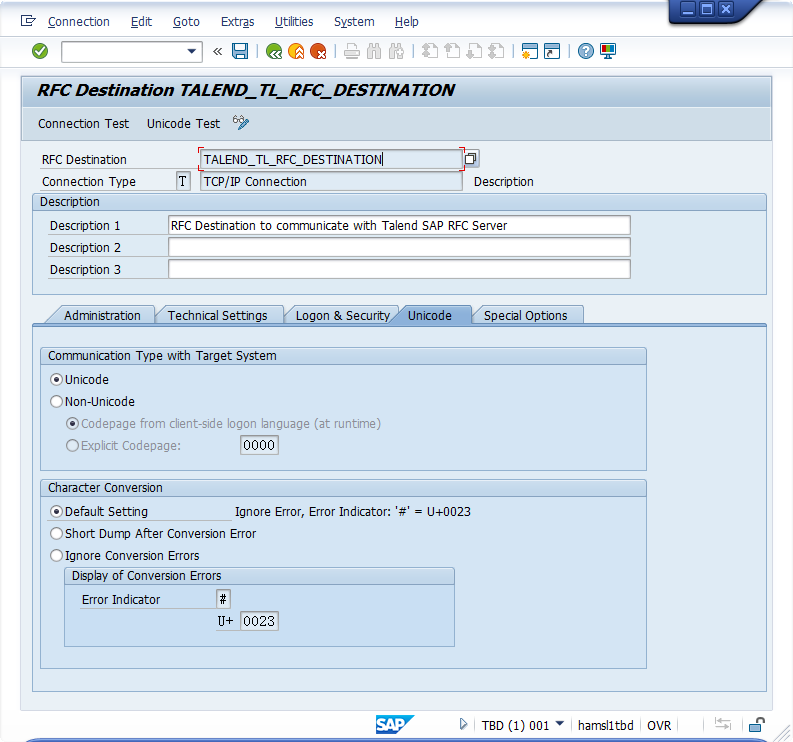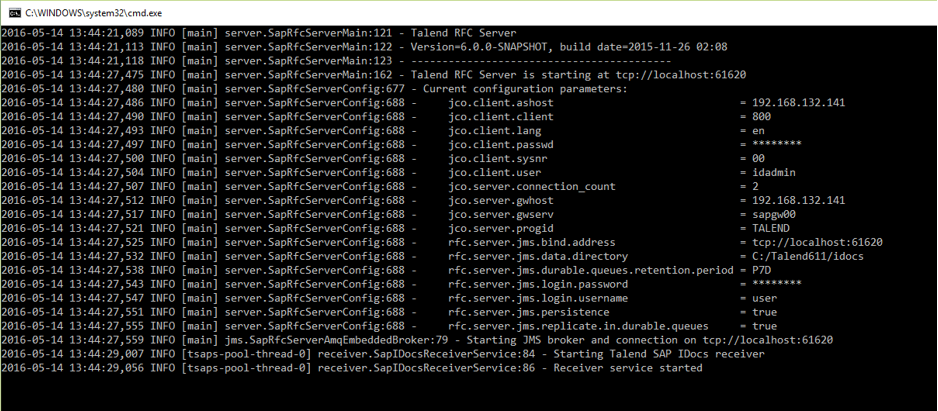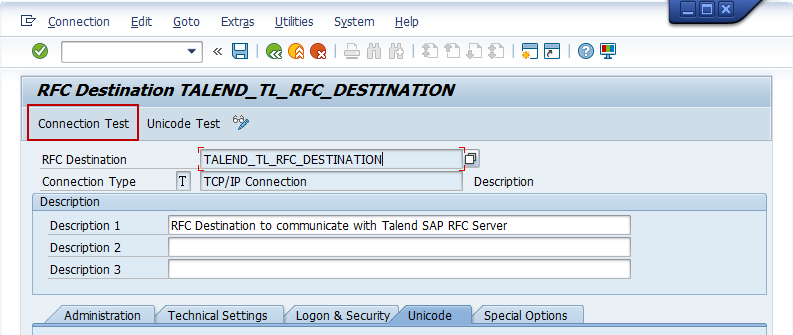Creating an RFC destination
You can create an RFC destination that points to Talend SAP RFC Server using the SAP
transaction SALE or SM59 that leads
directly to the configuration.
Before you begin
Before proceeding with the following steps, make sure that an SAP user has been created to connect with Talend Jobs and Talend SAP RFC Server.
Procedure
Results
If all parameters are configured correctly, you should get a similar screen as shown below. This shows that a Talend Job using the tSAPIDocReceiver component is now ready to receive IDocs.
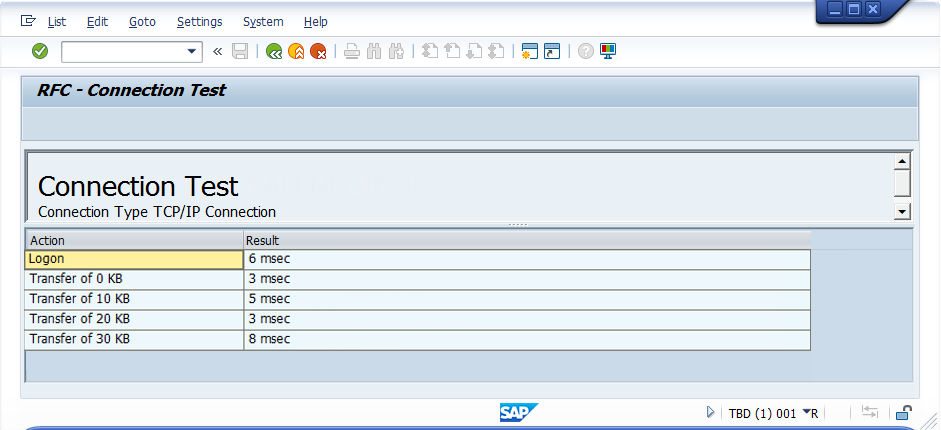
Did this page help you?
If you find any issues with this page or its content – a typo, a missing step, or a technical error – let us know how we can improve!