Obtaining the SAP version information
This article details how to obtain your SAP version status information. This
information can be useful if you need to contact Talend
technical Support regarding an SAP Function Module issue.
Environment
This article is valid for all Talend products on subscription from v5.6 upwards.
ProcedureThis procedure does entirely take place in your SAP System.
- Connect to your SAP system.
- Then select System > Status... menu item.
-
In System Status, find the SAP System Data section and open the details.
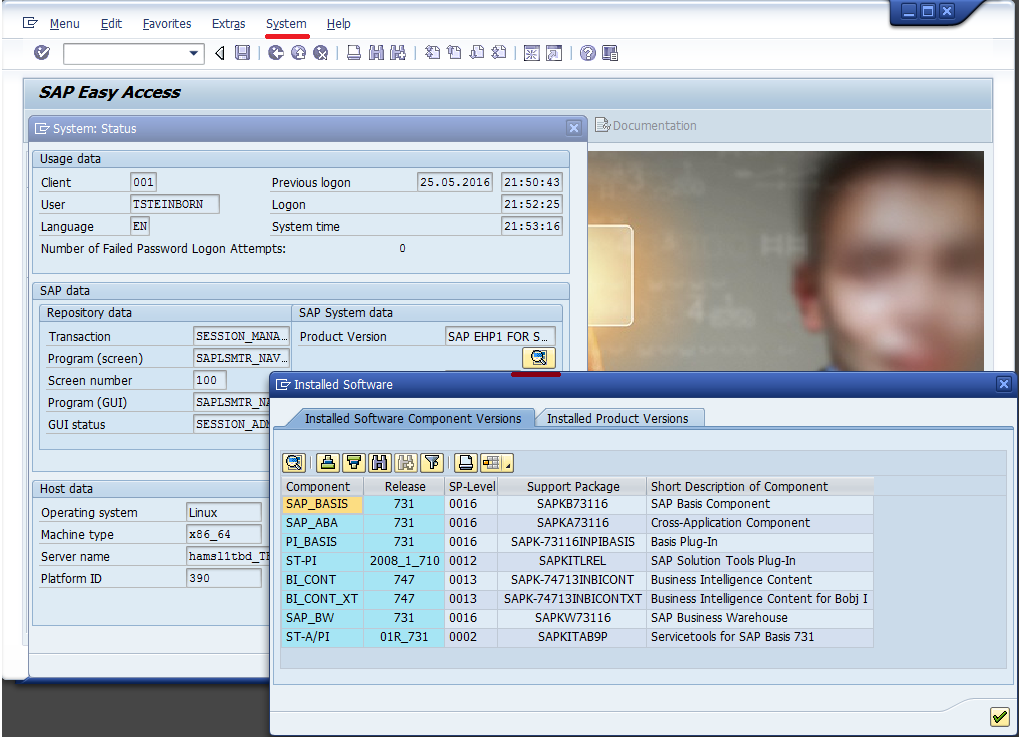 The Installed Sofware window pops up. It contains two tabs: Installed Software Component Versions and Installed Product Versions .
The Installed Sofware window pops up. It contains two tabs: Installed Software Component Versions and Installed Product Versions .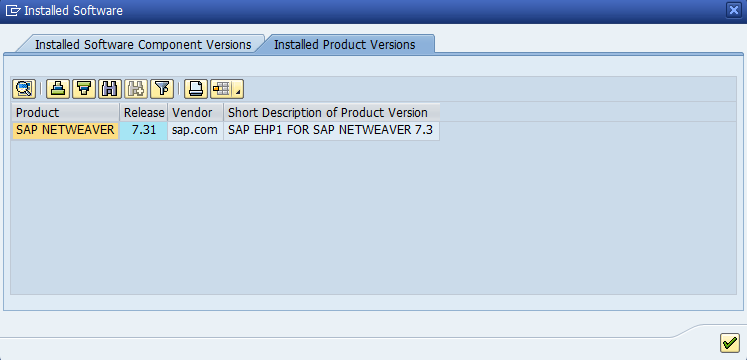
- Send the Installed Software Components Version and Installed Product Versions details.
An excellent summary of the SAP versioning strategy is given over at the SAP blog at http://scn.sap.com/community/it-management/alm/software-logistics/blog/2012/12/21/why-ehp6-for-sap-erp-60-contains-sap-basis-731
Did this page help you?
If you find any issues with this page or its content – a typo, a missing step, or a technical error – let us know how we can improve!
