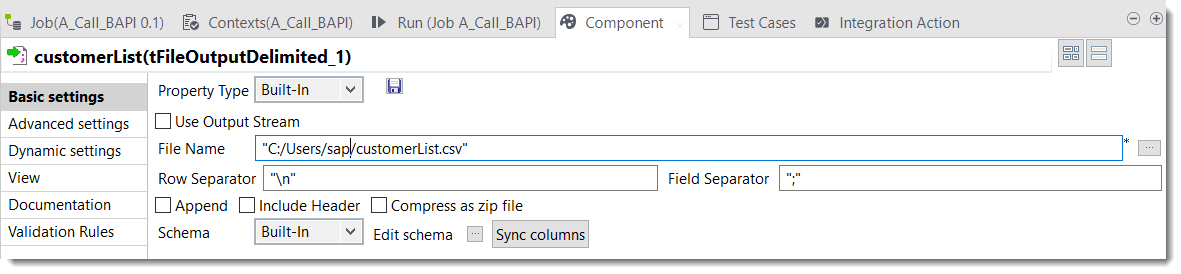Configuring tFileOutputDelimited in A_Call_BAPI
The tFileOutputDelimited component shows you the output of the data to a delimited file according to the defined schema. In this scenario, specify a .csv format file where data is downloaded and saved.
Procedure
Did this page help you?
If you find any issues with this page or its content – a typo, a missing step, or a technical error – let us know how we can improve!