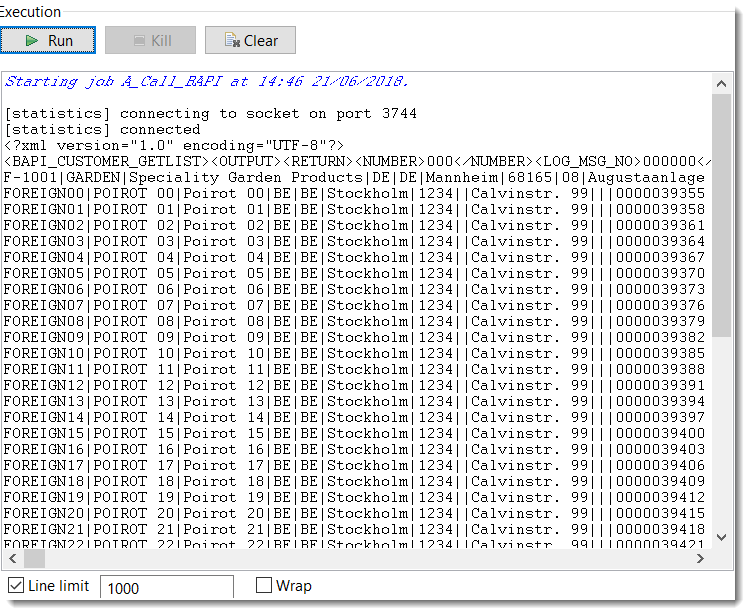Running the A_Call_BAPI Job
When you have made all the configurations needed in the components, execute the A_Call_BAPI Job to view the result.
Procedure
Did this page help you?
If you find any issues with this page or its content – a typo, a missing step, or a technical error – let us know how we can improve!