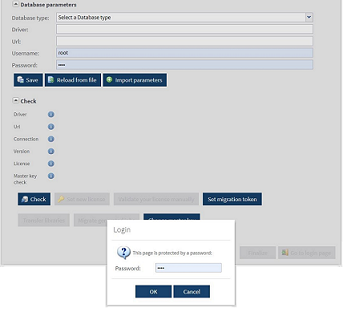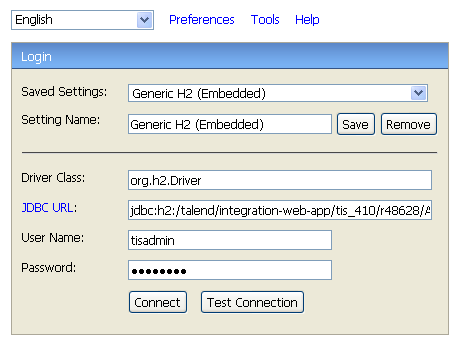Checking the database connection details
All data related to project information and administration: administration data, user declaration and authorization, task list, trigger list, etc. are stored in a database.
By default, this database is an H2 embedded database. But you can choose to store those data in another compatible database system (MySQL, MS SQL and Oracle). For more information, see Configuring Talend Administration Center to run on a different database than H2.
About this task
From Talend Administration Center, you can display the database connection settings and status. To do so, complete the following:
Procedure
Did this page help you?
If you find any issues with this page or its content – a typo, a missing step, or a technical error – let us know how we can improve!