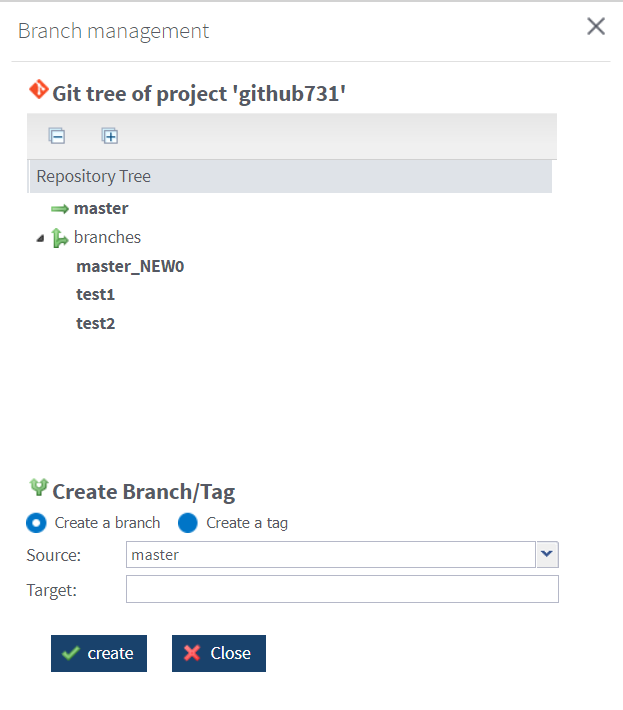To delete a Git Branch
About this task
Information noteWarning: The branches must be deleted from Talend Administration Center and
not directly from Git.
Information noteNote: You can also delete a branch or a tag via the MetaServlet application, using the
deleteBranch command. For more information on MetaServlet, see Non-GUI operation in metaServlet.
Procedure
Did this page help you?
If you find any issues with this page or its content – a typo, a missing step, or a technical error – let us know how we can improve!