Applying business rules to an Excel file to filter data
This scenario applies only to subscription-based Talend products.
For more technologies supported by Talend, see Talend components.
This scenario describes a Job in which tBRMS applies Drools business rules to an Excel file, in order that relevant data can be retrieved in the output. In this case, rules are applied to input data about candidates applying for a loan. The output will show whether the candidates are qualified or not.
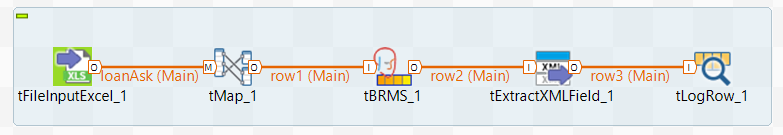
Before you begin, the business rules to use in the Job have been already created and deployed on the Drools repository.
You can also clone repositories in Drools to have access to business rules stored in them.
Did this page help you?
If you find any issues with this page or its content – a typo, a missing step, or a technical error – let us know how we can improve!
