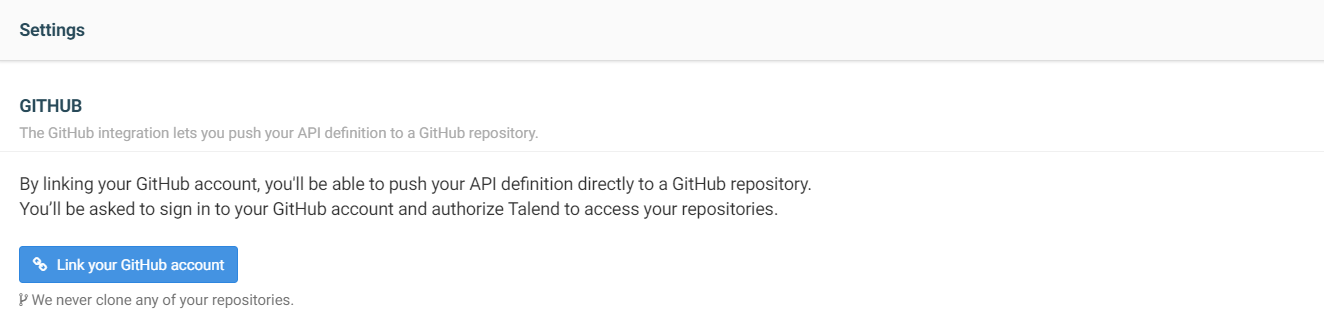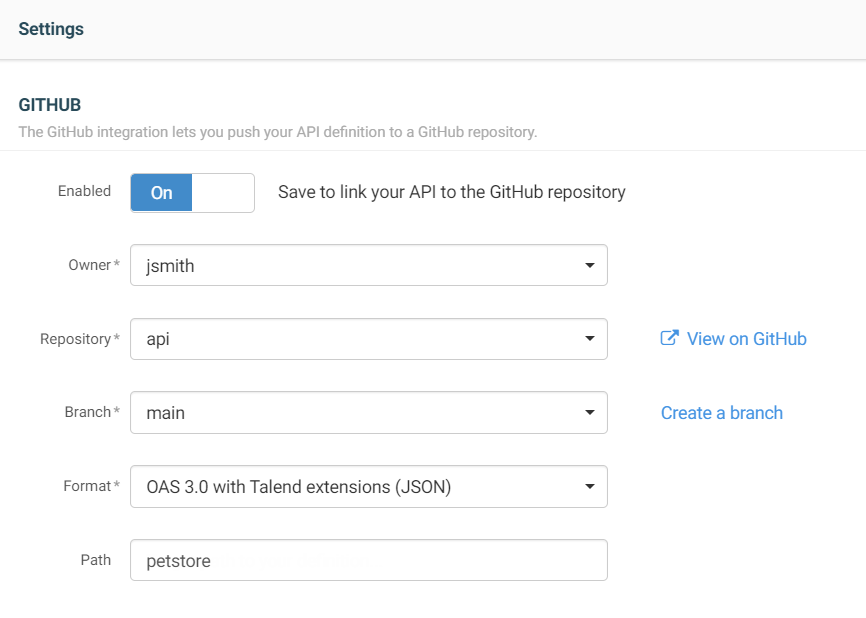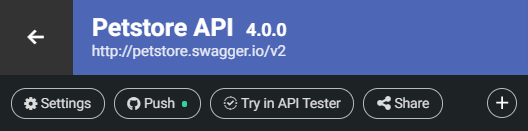Pushing an API version to GitHub
Link your API to a GitHub repository and push your API definition in OAS/Swagger or RAML.
Before you begin
- You have a GitHub account and a repository.
- Your browser is supported by GitHub (since Internet Explorer 11 is no longer supported by GitHub, this feature is not supported by Talend Cloud API Designer for IE11).
Procedure
Results
You can click View on GitHub to open the selected repository.
Did this page help you?
If you find any issues with this page or its content – a typo, a missing step, or a technical error – let us know how we can improve!