Publishing an API Portal
The API Portal feature in Talend Cloud API Designer allows you to create an API portal to centralize the documentation for your APIs in order to easily share it with consumers.
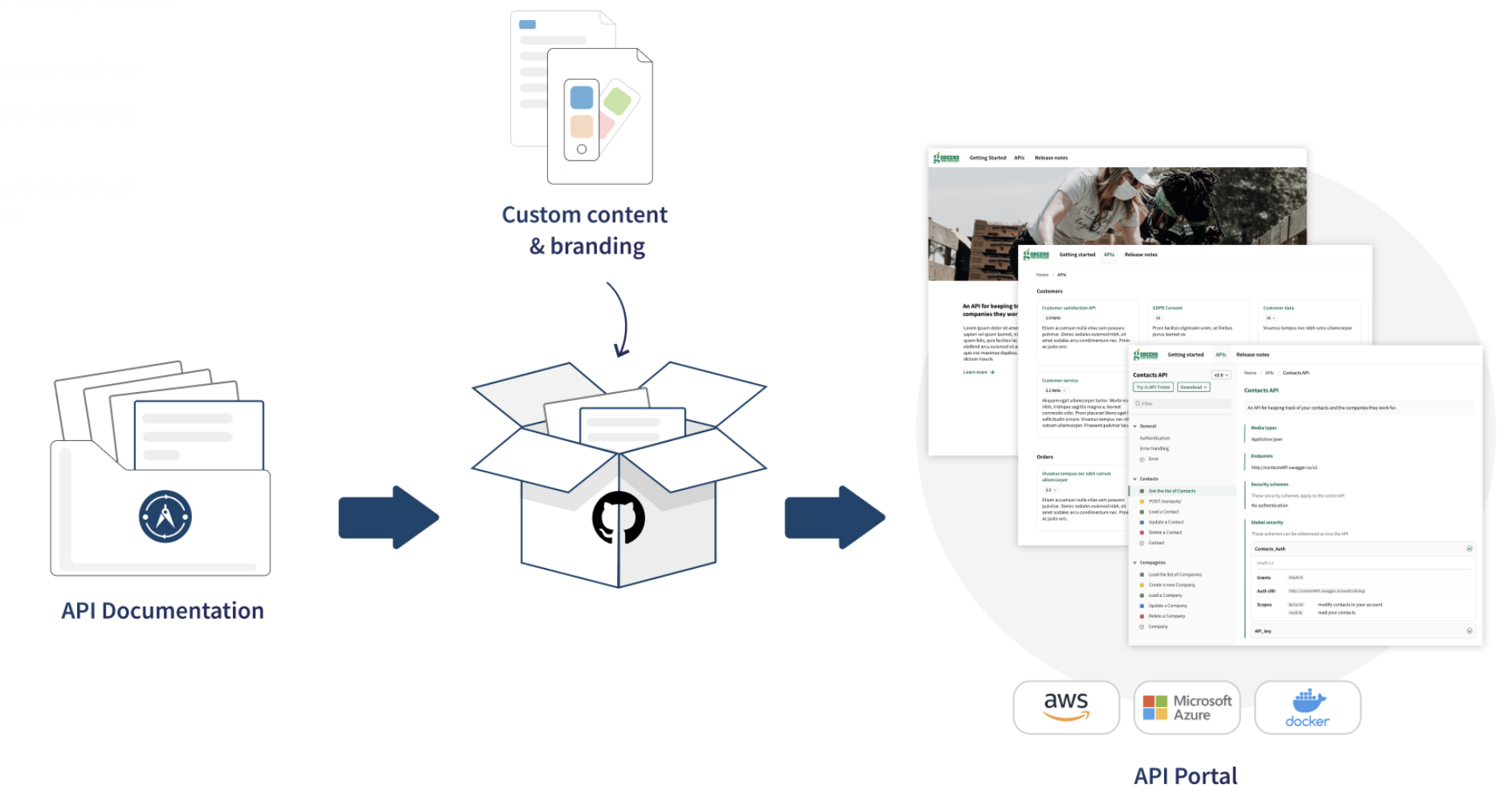
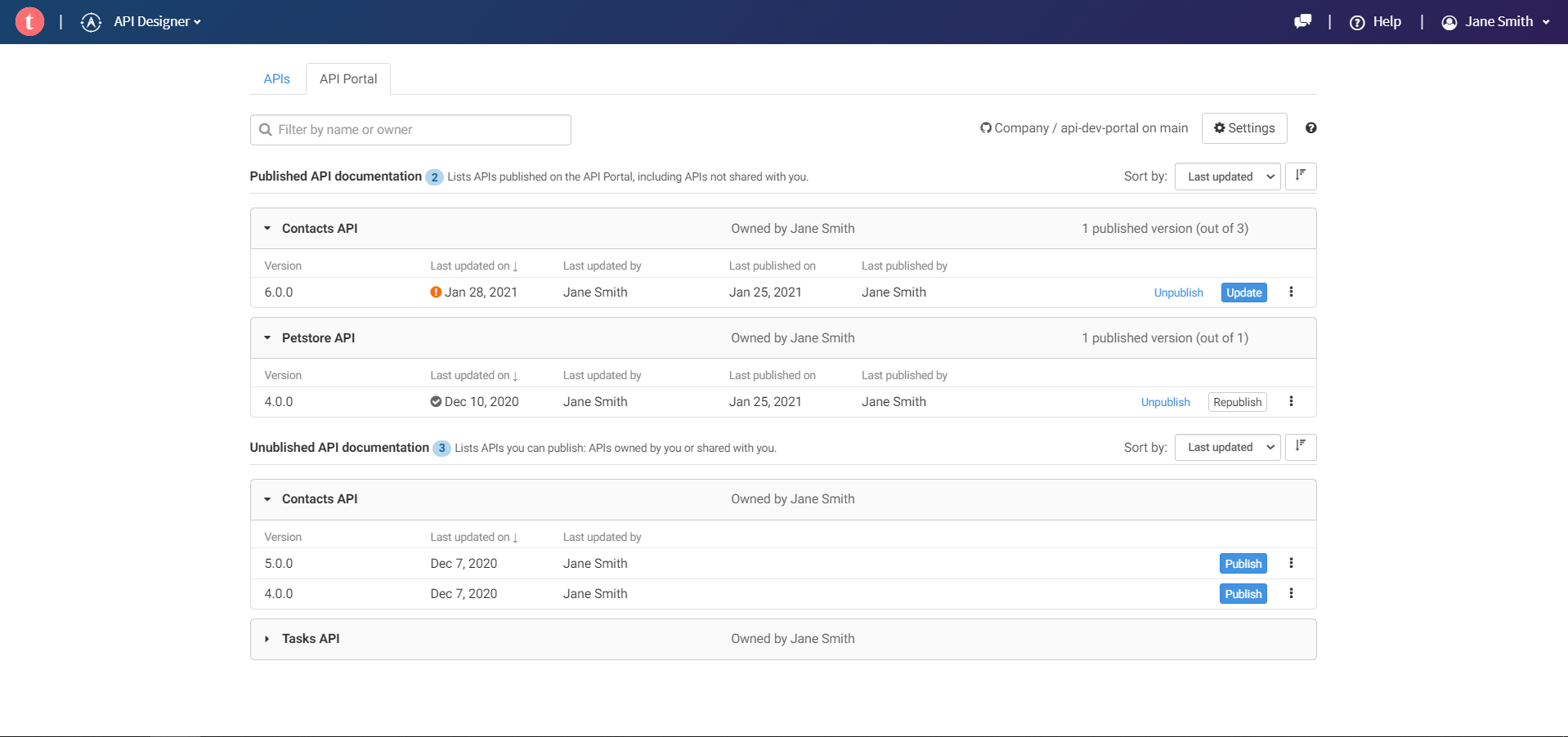
The portal, based on the static site generator Hugo, can easily be customized by adding your logo and colors to fit your branding, and by adding new pages for custom content. For more information about Hugo, see the Hugo documentation.
Once your portal is configured, you can deploy it to the target of your choice. Some examples of how to deploy a portal to various targets are available in the Deploying your portal.
Did this page help you?
If you find any issues with this page or its content – a typo, a missing step, or a technical error – let us know how we can improve!
