Accessing dataset samples
The dataset sample can be accessed from the following locations:
- From the dataset list:
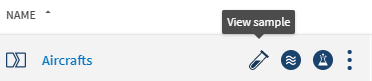
- From the dataset detailed view.
On the top right of the sample, you can choose between three distinct ways of displaying the data:
-
Grid: The records are displayed in tabular form. This
is the default view when opening a sample.
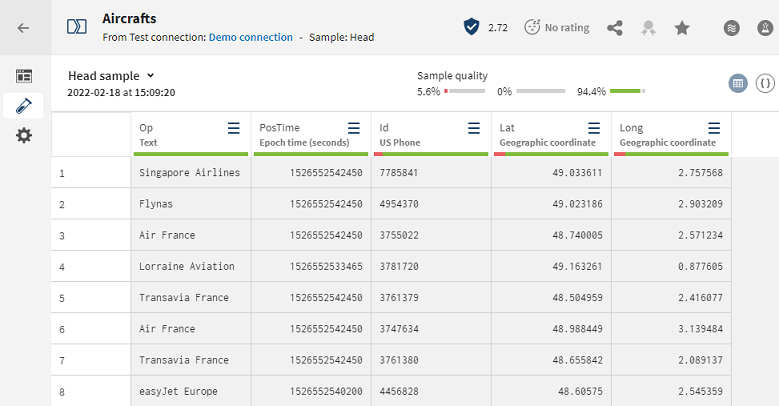 Information noteNote: The asterisk you can sometimes see next to the column title means that the column was set as mandatory in the source dataset, with tools such as Salesforce.
Information noteNote: The asterisk you can sometimes see next to the column title means that the column was set as mandatory in the source dataset, with tools such as Salesforce.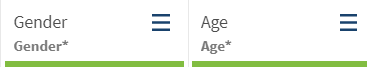
-
Hierarchy: The records are displayed in a tree-like
structure.
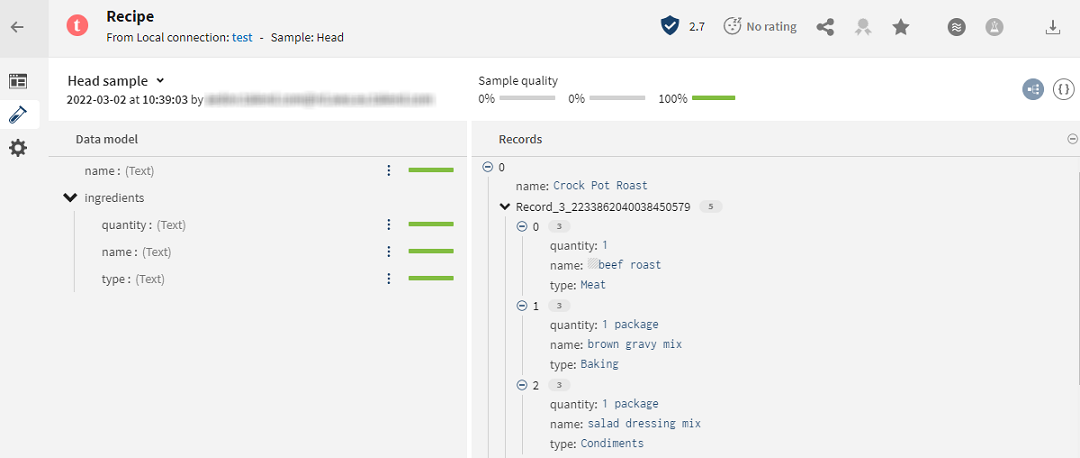
-
Raw: The records are displayed in an untouched and
unfiltered version.
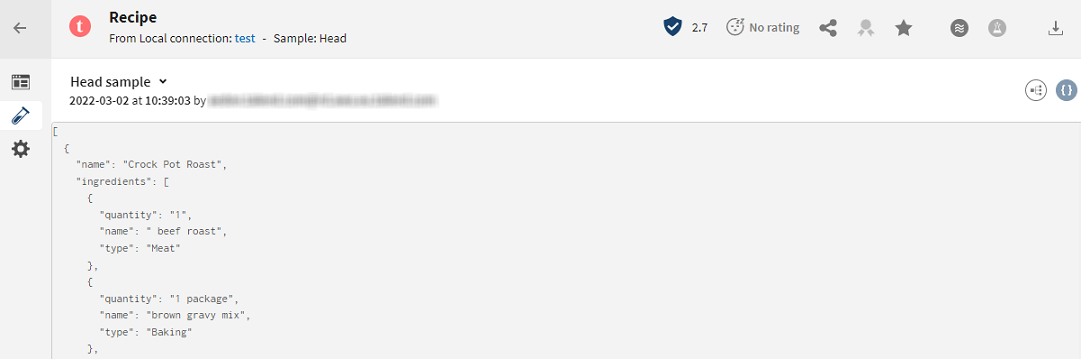
-
Grid: The records are displayed in tabular form. This
is the default view when opening a sample.
Did this page help you?
If you find any issues with this page or its content – a typo, a missing step, or a technical error – let us know how we can improve!
