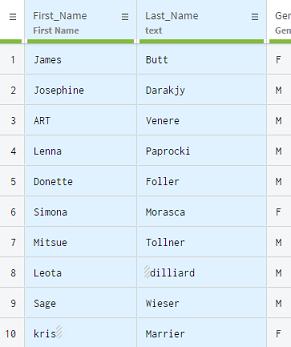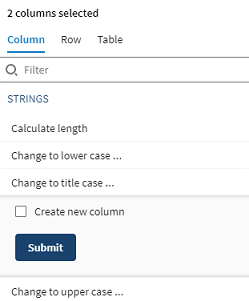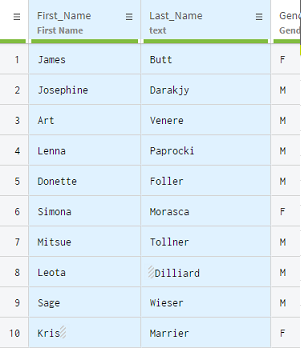Harmonizing the case
The first action will be to fix the column listing the first names of the customers.
You can notice that in the customers.xlsx file, there are some inconsistencies among the names in the First_Name and Last_Name columns. Some begin with a capital letter, some are entirely in lower case, and others are entirely in upper case.
To harmonize the style of all the cells of a column, proceed as follows:
Procedure
Did this page help you?
If you find any issues with this page or its content – a typo, a missing step, or a technical error – let us know how we can improve!