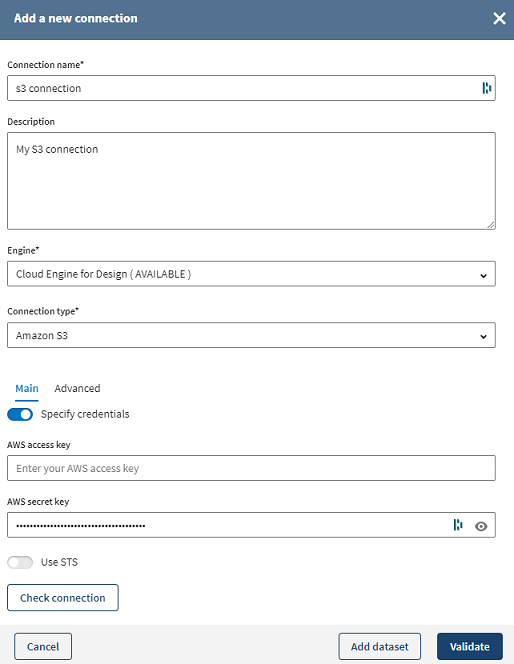Creating a connection
Before you begin
If you are using a Remote Engine Gen2, an administrator has previously created the engine in Talend Management Console. See the Talend Remote Engine Gen2 Quick Start Guide for more information.
Procedure
Results
Did this page help you?
If you find any issues with this page or its content – a typo, a missing step, or a technical error – let us know how we can improve!