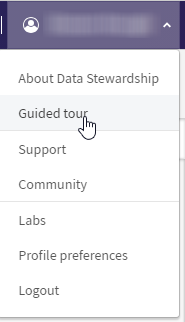Launching the guided tour
Before you begin
About this task
- If you have the Demo - Improve product catalog data quality campaign, delete it.
- Delete the Demo - Product data model.
- Import the demo content again.
To launch the guided tour and import the demo content:
Procedure
Troubleshooting: If you do not see the rule, follow the three-step procedure in the
About this task part
above.
Did this page help you?
If you find any issues with this page or its content – a typo, a missing step, or a technical error – let us know how we can improve!