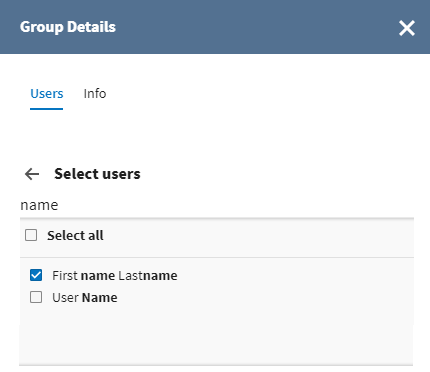Adding users to groups
Assign users to the created user groups.
Procedure
Results
The selected users are added to the group.
Did this page help you?
If you find any issues with this page or its content – a typo, a missing step, or a technical error – let us know how we can improve!