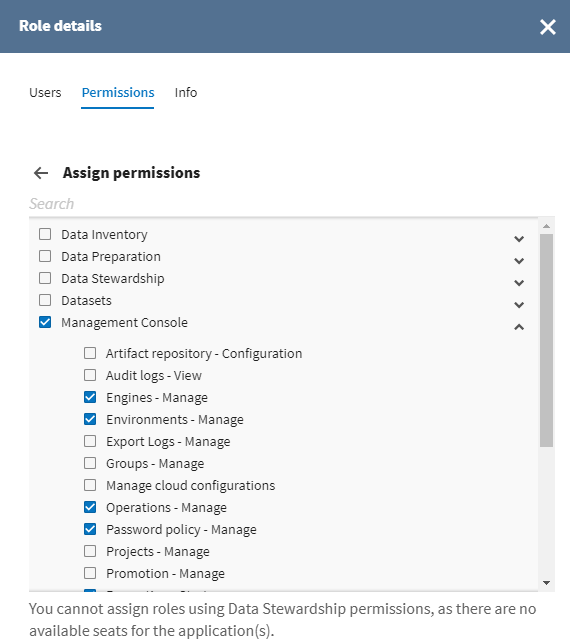Editing custom role permissions
Procedure
Results
The permissions of the role are updated instantly.
Did this page help you?
If you find any issues with this page or its content – a typo, a missing step, or a technical error – let us know how we can improve!