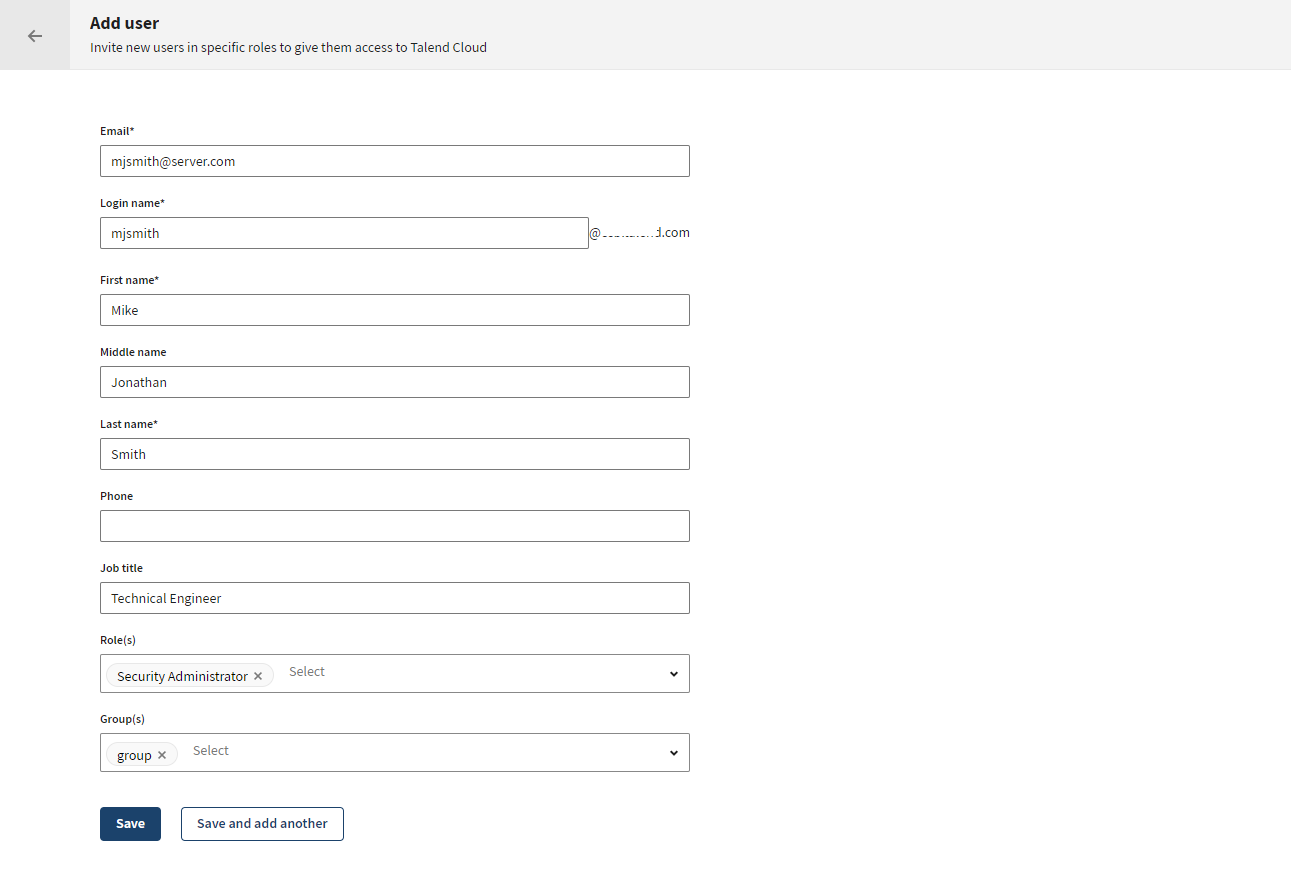Creating users
Use Talend Management Console to create and
manage users in Talend Cloud web
applications.
Procedure
Results
The new user appears in the list of users.
Talend Management Console sends an invitation email to the user to join and create a password.
The user details and the assigned roles and groups can be edited directly from the Users tab.
Did this page help you?
If you find any issues with this page or its content – a typo, a missing step, or a technical error – let us know how we can improve!