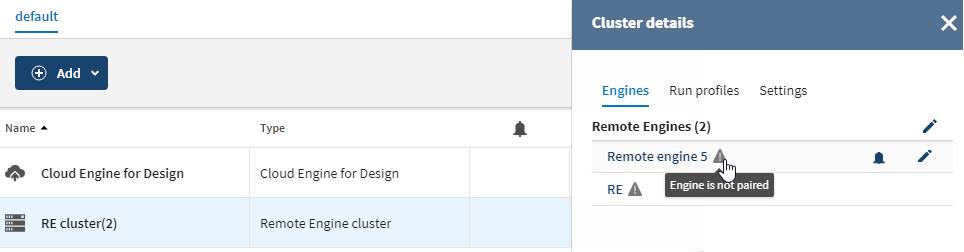Unavailable Remote Engines in a cluster
The Status column indicates the availability of engines in a cluster.
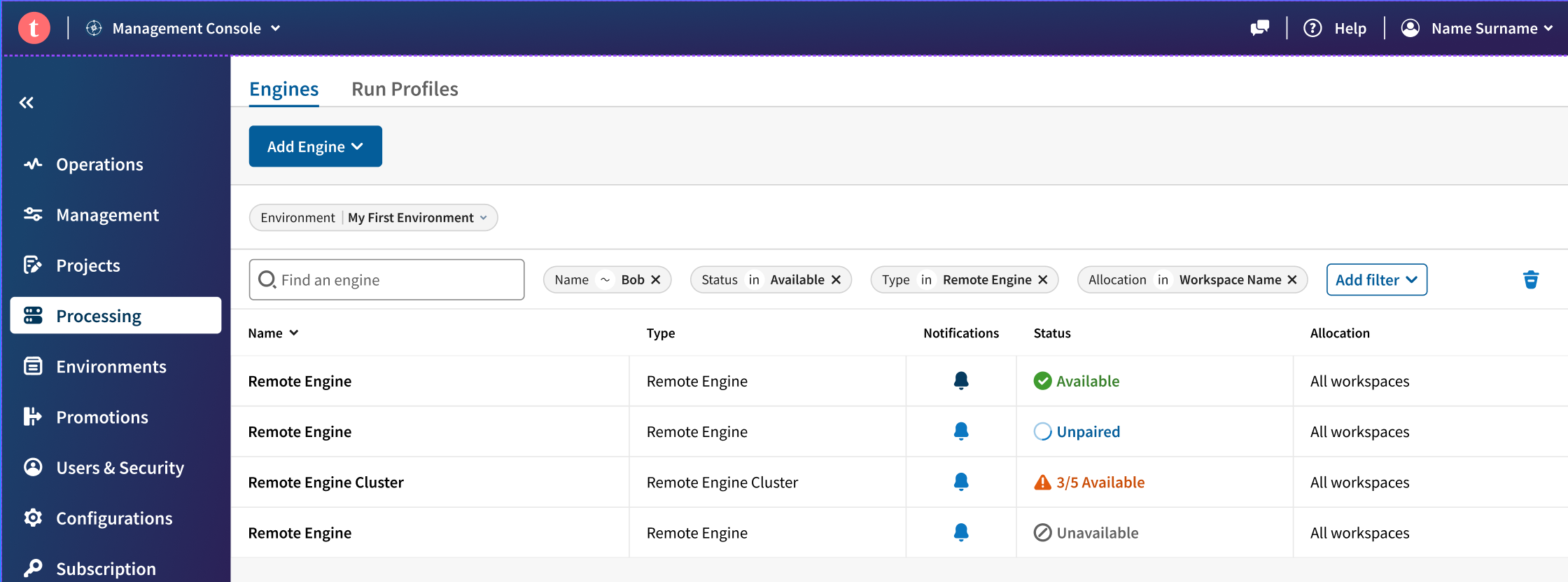
The status can be:
- Available: it means all engines in a cluster are available.
- Unavailable: it means no engine is available in a cluster.
- Available/Total available: for example, 3/5. This is displayed when not all the engines of a cluster are available. It specifies the quantity of available engines.
Procedure
Did this page help you?
If you find any issues with this page or its content – a typo, a missing step, or a technical error – let us know how we can improve!