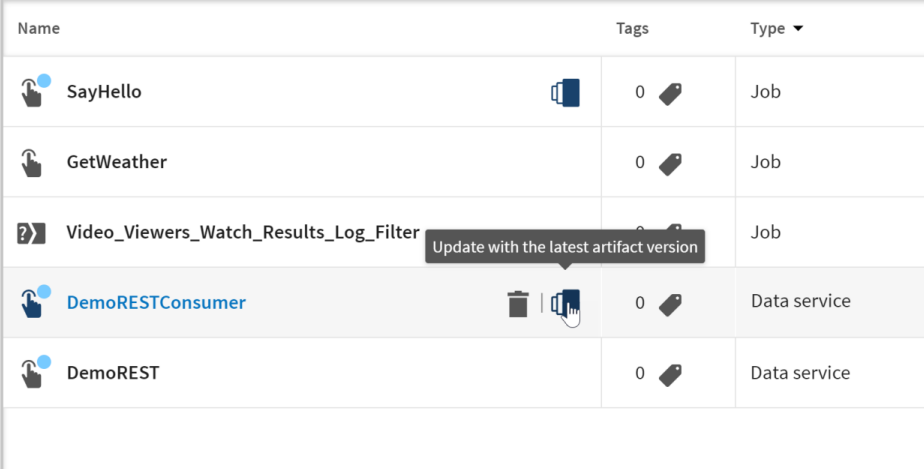Updating Route and data service tasks with latest artifact version
After publishing or promoting a new version of an artifact, tasks have to be updated.
Before you begin
About this task
After publishing a new version of the artifact, if more than one task contains the artifact, they have to be updated manually with the new version.
After promoting a new version of the artifact, you must edit the task configuration manually to include the new promoted version. As promoting is not publishing, tasks do not use promoted artifacts even if they are set to use the latest artifact version.
Procedure
Results
The task is updated and the next scheduled or manual execution will run with the new artifact version.
Did this page help you?
If you find any issues with this page or its content – a typo, a missing step, or a technical error – let us know how we can improve!