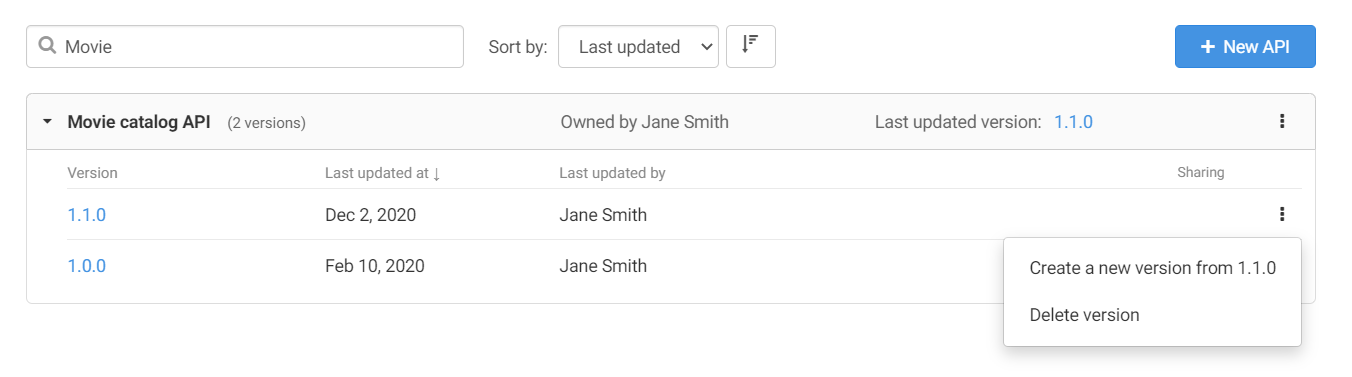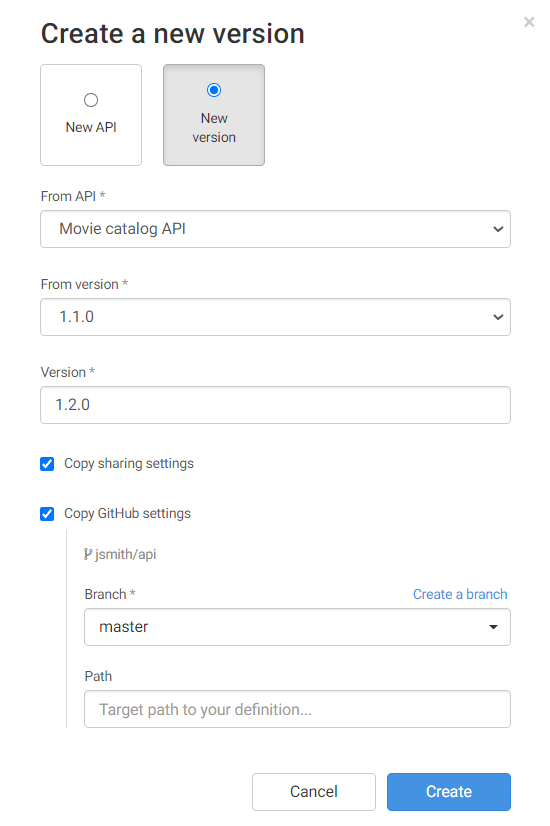Creating a new API version
Create a new version of an existing API definition.
Before you begin
Procedure
Results
Did this page help you?
If you find any issues with this page or its content – a typo, a missing step, or a technical error – let us know how we can improve!

 button next to the version that you want to copy and click
button next to the version that you want to copy and click