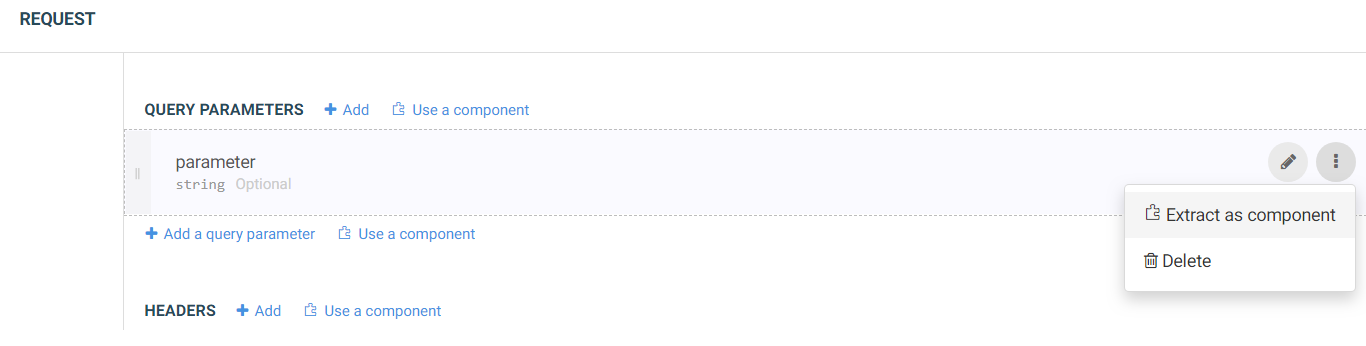Extracting to a component
Extract a path variable, query parameter, header or response as a component to reuse it
in other elements of your API.
Procedure
Results
Did this page help you?
If you find any issues with this page or its content – a typo, a missing step, or a technical error – let us know how we can improve!