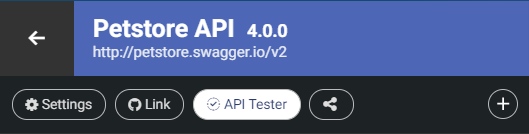Trying an API
Before you begin
- You have installed Google Chrome.
- You have installed the Talend Cloud API Tester extension on Google Chrome. If not, you will be prompted to do so when clicking API Tester.
Procedure
Results
If this is the first time you try your API, a new project is created in Talend Cloud API Tester. The project name contains the API name and version, you can therefore have separate projects for each version of an API.
The project contains pre-configured requests based on what was described in your API contract. You can now use these requests to build test scenarios for your API.
If you have already tested this API version, your Talend Cloud API Tester test project will be updated with any changes you made on your contract. This means you can iterate on your designs and your tests while keeping everything up to date.
Did this page help you?
If you find any issues with this page or its content – a typo, a missing step, or a technical error – let us know how we can improve!