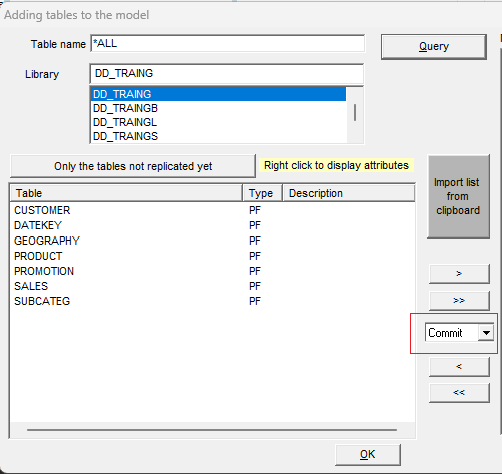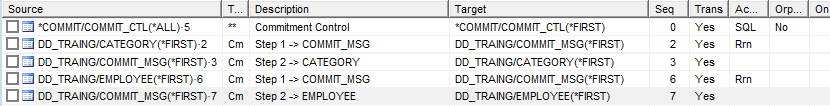Commit framework
With AS/400 IBMi source databases, this framework is used to manage the following actions:
- commit: to save the changes done in the transaction in tables/databases, and
- rollback: to undo the transactions that have not been saved in the database.
About this task
Procedure
Did this page help you?
If you find any issues with this page or its content – a typo, a missing step, or a technical error – let us know how we can improve!