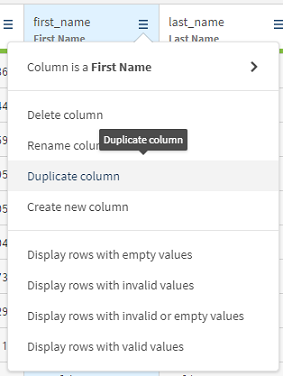Duplicating columns
If you want to have a copy of a given column, you may want to duplicate that column.
You will duplicate two columns and use them as a base for recreating the email addresses.
Procedure
Results
The two columns are duplicated. The information contained in those two columns will be used to create the local part of the email addresses you want to create.
Did this page help you?
If you find any issues with this page or its content – a typo, a missing step, or a technical error – let us know how we can improve!