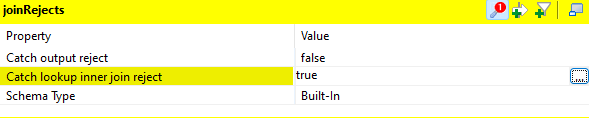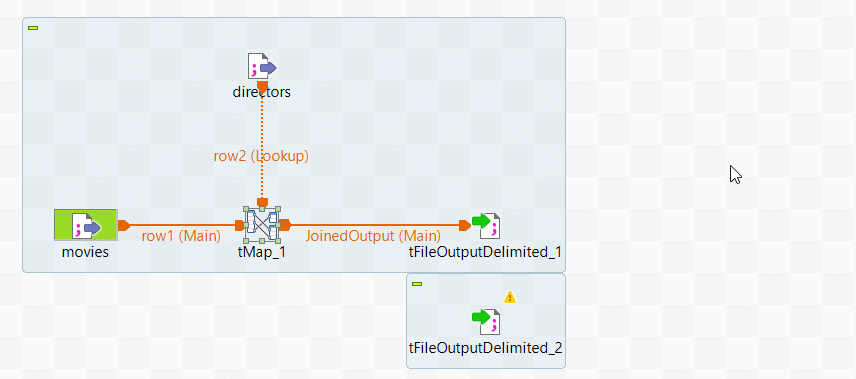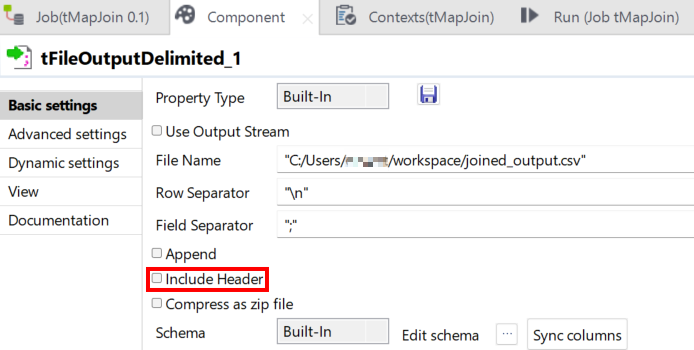Exporting the results of a tMap component inner join
After configuring a tMap component join model (see Configuring a tMap component join model), you can export it to a delimited file.
Before you begin
- You must have joined two data sources (see Configuring a tMap component to join two data sources).
- You must also have configured a tMap component join model (see Configuring a tMap component join model).
- Begin by removing the tLogRow component added previously and connecting the tFileOutputDelimited component to the tMap component instead.
Procedure
Results
Did this page help you?
If you find any issues with this page or its content – a typo, a missing step, or a technical error – let us know how we can improve!