Talend Data Stewardship: new features
From Talend Studio 8, you must use the Installing features using the Feature Manager to install Talend Data Stewardship features and components.
|
Feature |
Description |
Available in |
|---|---|---|
|
New user interface for the data models |
Improved attribute visibility in the data models tab for an intuitive attribute management. |
All subscription-based Talend products with Talend Studio |
|
New campaign monitoring widget |
The new Number of remaining tasks left to process widget gives you timely, at-a-glance information about the tasks that are not resolved over the campaign. |
All subscription-based Talend products with Talend Studio |
|
Details for invalid data |
You can now click the red bar next to an invalid data to find out the reason
of its invalidity. 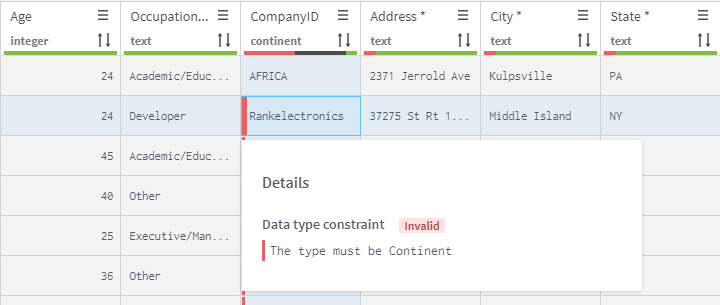
|
All subscription-based Talend products with Talend Studio |
|
Remove a task function |
The remove a task function is now also available for campaign owners. Campaign owners and data stewards can remove the selected tasks from any campaigns. |
All subscription-based Talend products with Talend Studio |
|
Copy a task function |
The copy a task function allows a campaign owner or a data steward to copy the selected tasks and add them to a Merging or Resolution campaign. |
All subscription-based Talend products with Talend Studio |
|
Create a task function |
The create a task function allows a campaign owner or a data steward to add new tasks to a Merging or Resolution campaign. |
All subscription-based Talend products with Talend Studio |
| Navigate between values in the Chart and Pattern tabs | You can now use the arrows to navigate between all the values in the
Chart tab and all the patterns in the
Pattern tab.
|
All subscription-based Talend products with Talend Studio |
Did this page help you?
If you find any issues with this page or its content – a typo, a missing step, or a technical error – let us know how we can improve!
