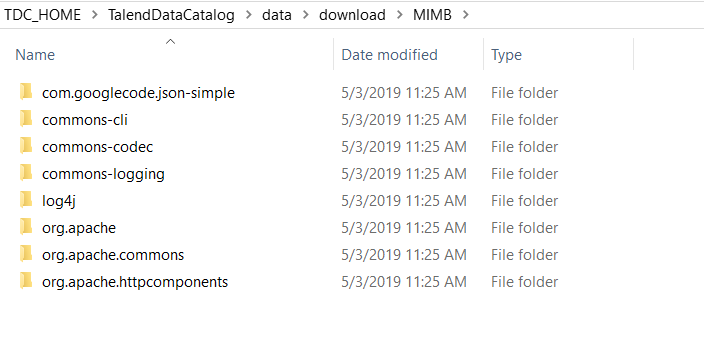Downloading the drivers by harvesting a model
You can download only the drivers needed for a given bridge by harvesting a
model.
Before you begin
- You have set up the Development server.
- Sign in to Talend Data Catalog as an administrator using the Development server.
Procedure
Results
Did this page help you?
If you find any issues with this page or its content – a typo, a missing step, or a technical error – let us know how we can improve!