Environment and Deployment Strategy
This section focuses on the Environment Strategy for an Enterprise deployment of Talend Cloud.
Typically an Enterprise deployment of Talend will include:
- Multiple user personas, each with tools suited to their requirements, such as Pipeline Designer for a Data Scientist, or Talend Studio for a Data Engineer
- Artifacts developed in Talend Studio requiring a full Enterprise Software Development Life Cycle (SDLC), including Continuous Integration and Continuous Delivery (CI/CD)
- Multiple teams working on multiple projects in parallel
- High Availability and Load Balancing
- Environment specific security / access
For smaller scale or simpler deployments of Talend, see the environment strategy in Appendix: Talend Cloud packaging and simpler deployments.
For Enterprise deployments, Talend recommends a four environments strategy, coupled with an automated approach to building, testing, and deployment:
Environment Strategy
A typical Enterprise deployment of Talend should have four environments: development, test, pre-production and production.

Deployment Strategy
The following diagram provides an overview of the deployment strategy.
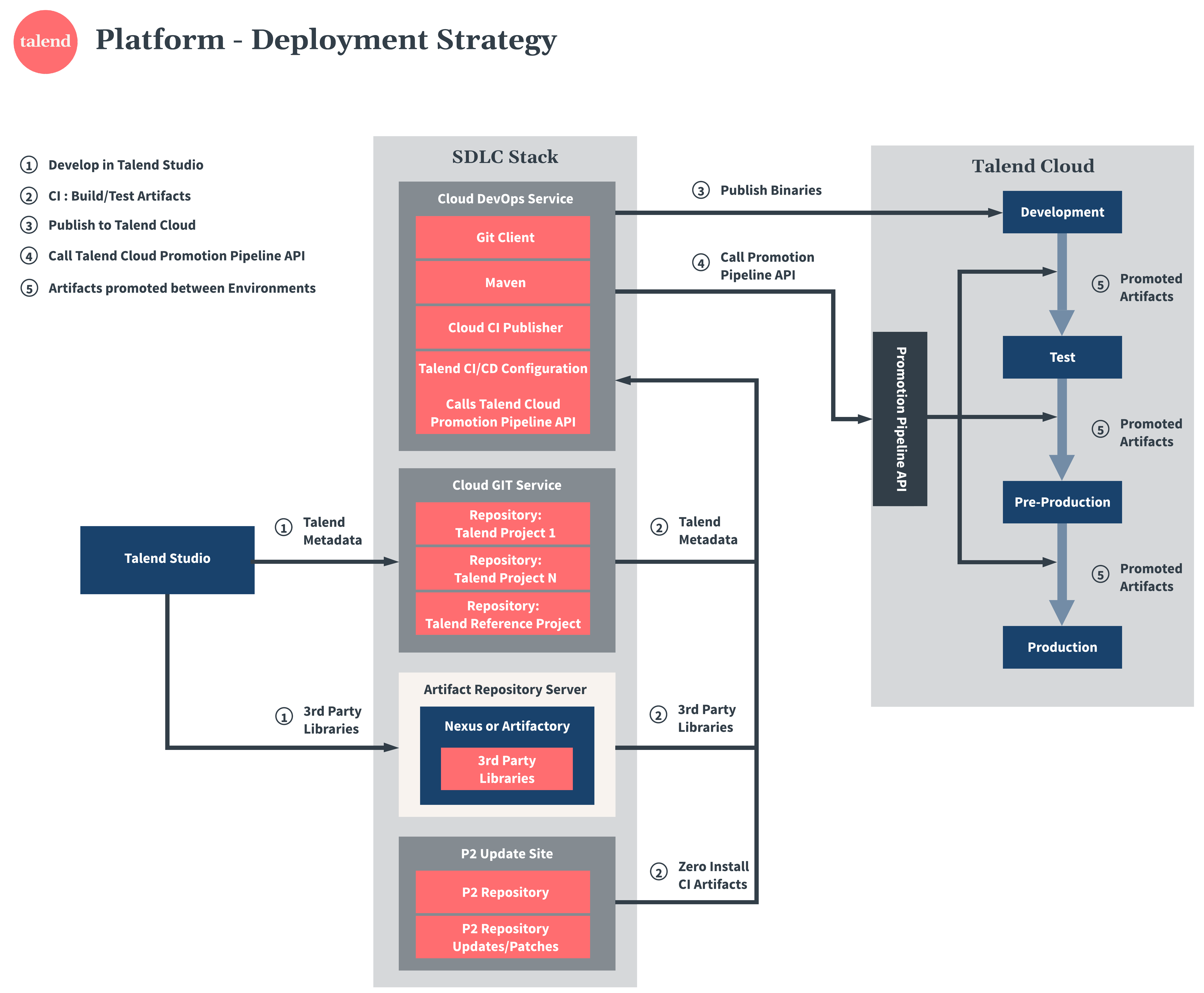
Development
Environment:
- Dedicated to Developers. Developers use Talend Studio to design and unit test artifacts.
- Environment where all development work takes place
- Artifacts deployed to Talend Cloud from this environment
- CI/CD combined with a well defined Git workflow, to build, test, deploy, and promote artifacts
- Dedicated to Integration testing
- Primarily used to test and validate the artifacts created by the development team
- No High Availability or Load Balancing - focus is on testing functionality rather than infrastructure or performance
- Should be an exact mirror of the Production environment including High Availability / Load Balancing, representative data and volumes, and so on.
- Used for UAT testing and Performance Testing
- Used to test High Availability / Load Balancing patches before application in production
- Used for attempted replication of production issues
- The live environment
Did this page help you?
If you find any issues with this page or its content – a typo, a missing step, or a technical error – let us know how we can improve!
