Import a Business Process Model from BPMN Format
Steps
- Sign in as a user with at least the Metadata Management capability object role assignment on the model.
- Navigate to the object page of the model.
- Click More options > Import BPMN Diagrams and pick a .zip file which contains bpm files.
- Click IMPORT.
Example
Sign in as Administrator and go to the Overview tab for the Samples model. Then click to open the Imported Samples folder.

Pick the file from the demo sample files at Models\BPMN\examples_bpmn.zip. Click IMPORT.
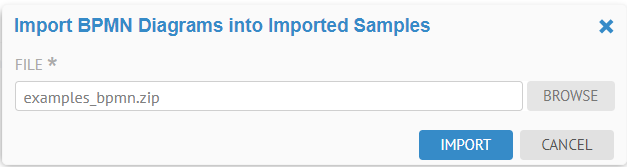
Once the import has completed, there is a new folder (example_1). Click to open that folder and click to open the complex diagram.

Did this page help you?
If you find any issues with this page or its content – a typo, a missing step, or a technical error – let us know how we can improve!
