Importing Data Models
First, we will import the data models. Oftentimes, one may point to the model repository for the respective tool, e.g., the Erwin Mart or ER/Studio Team Server. This way, one will have all the models conveniently imported as one repository model, and thus one may search multiple occurrences of the same data element (like a column that is repeated many times).
Steps
Import the models using the matching tool bridge as detailed in the Create a Model and Import Metadata section.
Example
For the demo, we will import from files. We will import four Erwin DM models:
- Accounts Payable
- Accounts Receivable
- Staging Data Warehouse
- Dimensional Data Warehouse.
Sign in as Administrator, go to MANAGE > Configuration and click the plus sign to Create a new Imported Model. Name it “Accounts Payable” and specify the erwin 9.x to 12.x Data Modeler (File) bridge.
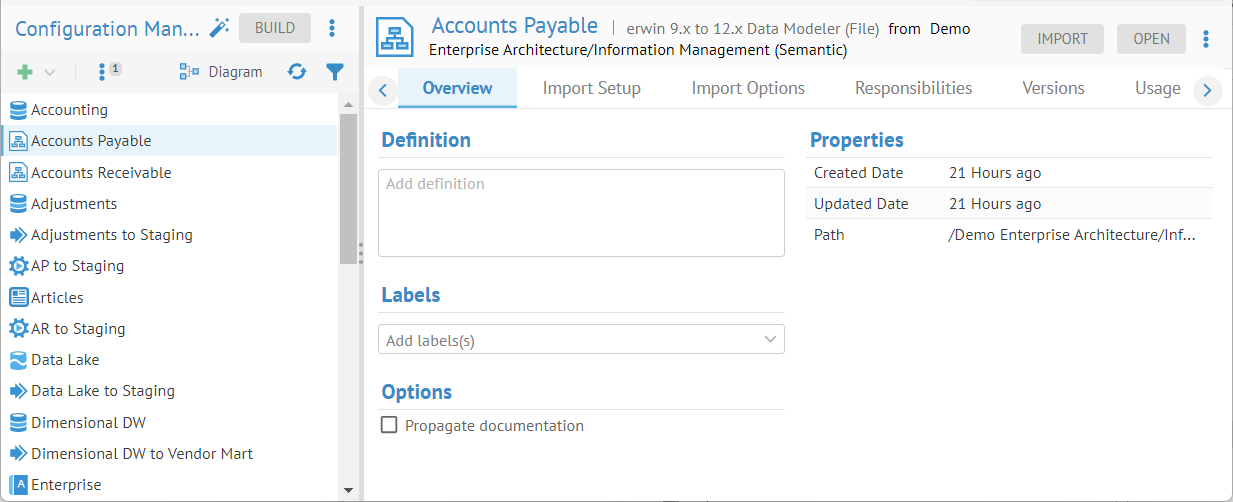
For the File bridge parameter, browse to
C:\User\MITI-Admin\Demo\Models\MetadataManagement\Finance\CaErwin9Xml\AccountsPayable-LogicalPhysical.xml
SAVE and IMPORT.
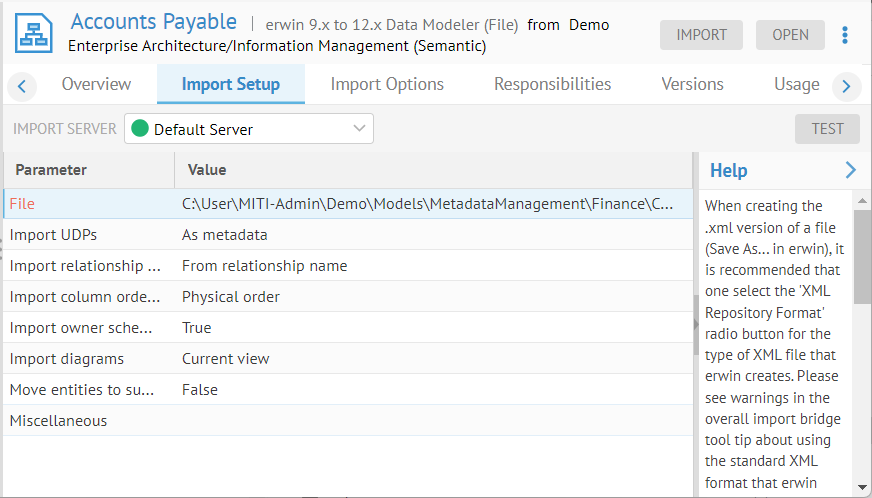
Click OPEN.
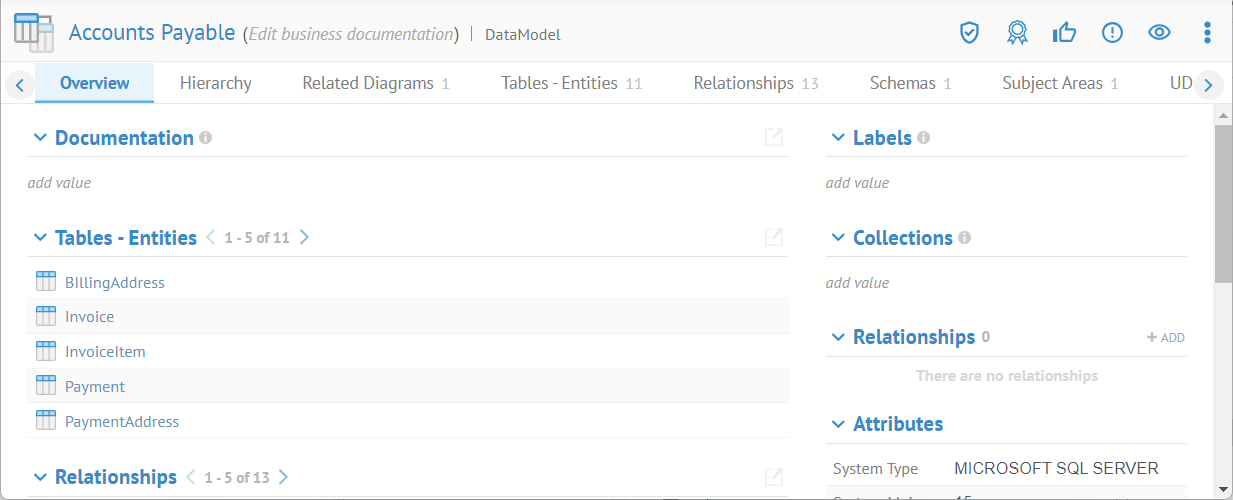
Did this page help you?
If you find any issues with this page or its content – a typo, a missing step, or a technical error – let us know how we can improve!
