Model Properties
Because repository level objects in Talend Data Catalog have versions, properties may be specified for the model as a whole, and/or to versions of that model. A good example is Version Name, which is the name of particular version. In general, the UI makes this transparent to the user and it is not a concern. However, it is possible to use the repository manager to isolate particular versions independently of the configuration version you are currently working in, and thus set their properties. The result may be confusing unless you are careful.
Example
Sign in as Administrator and go to MANAGE > Repository. Then navigate to the Staging DW model.
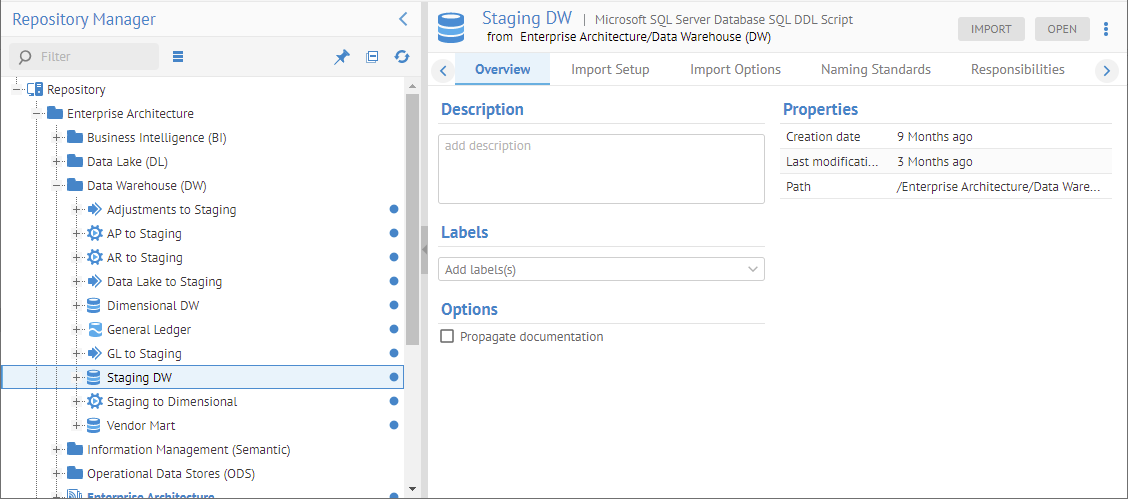
Add a Label and click SAVE.
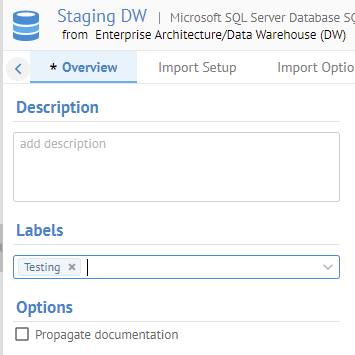
Expand the plus sign and click on the version of that model.
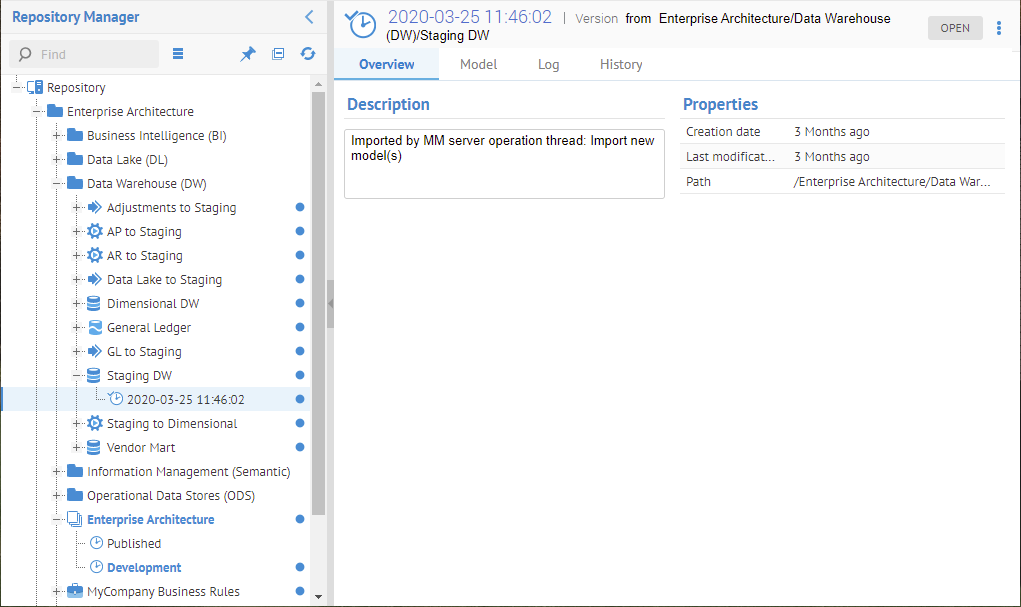
The label applies only to the model as a whole, not specific versions.
Click the Staging DW model and go to the Responsibilities tab and assign the Steward role to Stu.
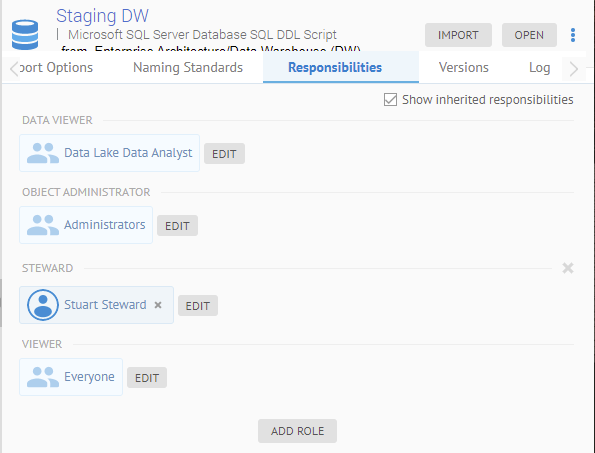
Internal and External Model Properties
Models and other repository object have internal and external properties (and relationships). The external properties may only be set from the Repository Manager. Otherwise, when editing in a worksheet or the object page of any repository level object, you are affecting the internal properties of that object.
From the previous steps, now search for that Label by clicking on the quick search text box (upper right) and pressing ENTER. Then clicking +FILTER and add a Labels filter.
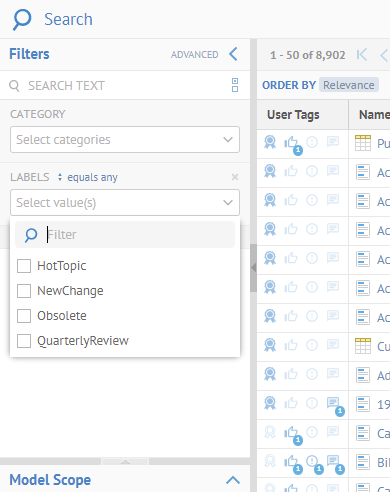
The label “Testing” cannot be filtered for as it is a repository (external) model property. This is because it is not an internal property (it was assigned in the Repository Manager to the model itself.
Now, go back to the Repository Manager tree, right-click on the Staging DW model and select Open to go to the object page for the model (internal).
“Testing” is not a label for this object because we are now looking at the internal properties of the model.
So, let’s add it.
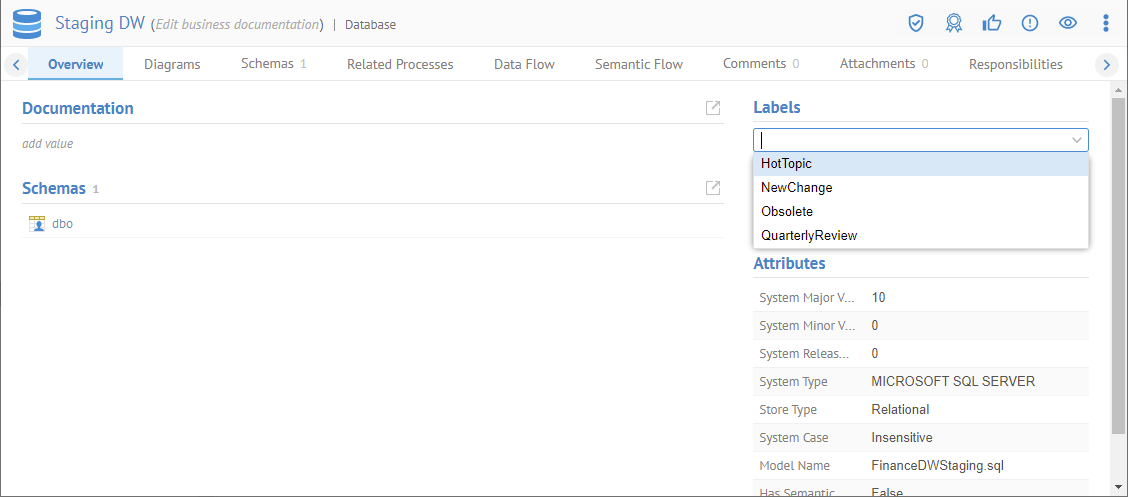
Testing is not even in the namespace, as we are only seeing labels defined for internal objects.
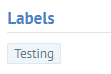
After setting the label on the internal properties for the model, when we again search, we see:
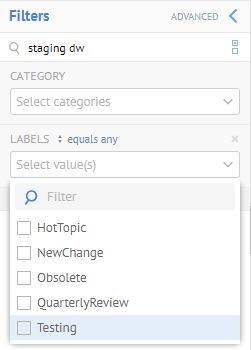
Now, we see the label “Testing” in the namespace and obtain the proper result.
Let’s check the other property we added in the Repository Manager, i.e., the Steward role. Again, let’s search for that role defined:
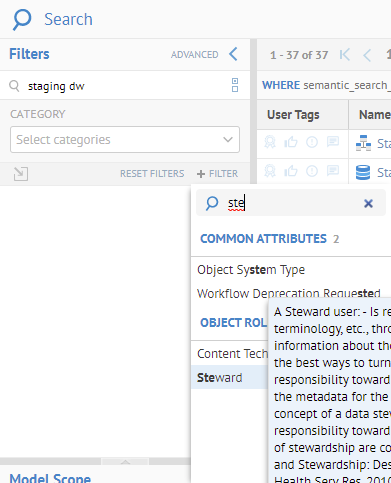
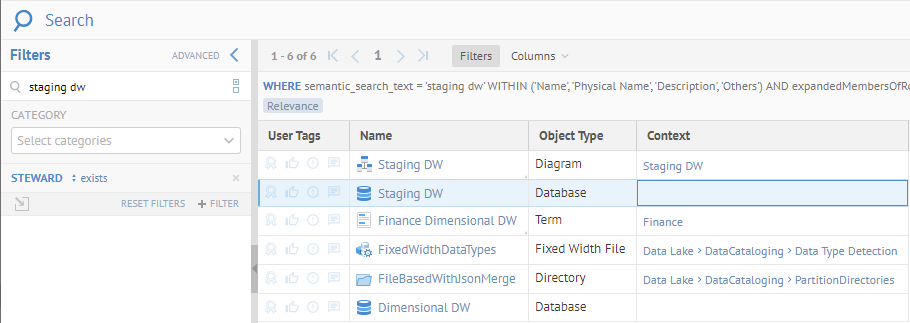
The assignment of responsibilities is different from labels, and what you assign in the Repository Manager to the model externally is also inherited to the objects contained within (e.g., the internal model properties). Thus, the search returns works and the Steward responsibility role assignment is shown internally.
Did this page help you?
If you find any issues with this page or its content – a typo, a missing step, or a technical error – let us know how we can improve!
