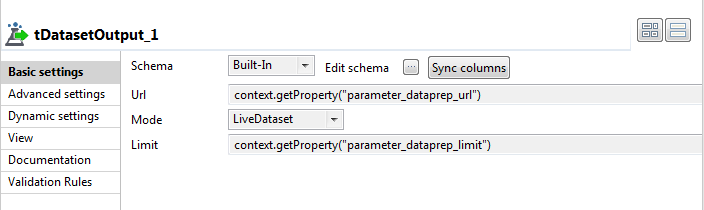Designing the Job in Talend Studio
The first step in creating a Live dataset is to design a Job in a remote project that uses the tDatasetOutput component as output.
Creating a Live dataset from a .zip archive is also possible with a local project.
In order for dataset to be able to communicate with Talend Administration Center, it is recommended to open a project with a remote connection.
The simplest Job design required to create a working Live dataset is the following:

Before you begin
To create a working Live dataset when running Talend Data Preparation with an https connection, complete the following configuration.
- Retrieve Talend Data Preparation certificate, or its Certificate Authority and add it to an existing or new .jks file following this example: keytool -import -trustcacerts -alias <cert-alias> -file <dp_certificate.crt> -keystore <truststore.jks>
- Connect a tSetKeystore component to
tRowGenerator with an
OnSubjobOk link in order for
the Job to trust the Talend Data Preparation certificate.
For more information on how to configure the tSetKeystore, see the Keystore component documentation.
Procedure
Did this page help you?
If you find any issues with this page or its content – a typo, a missing step, or a technical error – let us know how we can improve!