Creating a Job for aggregating and filtering data in multiple SAP tables
Before you begin
-
The corresponding SAP transport that performs the SAP table join function needs to be installed on your SAP system. For more information, see the related documentation on how to install a Talend function module for SAP.
-
The FTP connection has been set up on the SAP server side to allow the tELTSAPMap component to download all data files generated by the SAP system.
-
The connection dedicated to your SAP server has been set up in the Repository tree view and the two SAP tables ZTAL_VBRK and ZTAL_VBRP to be joined and their schemas have been retrieved and saved under the SAP connection node.
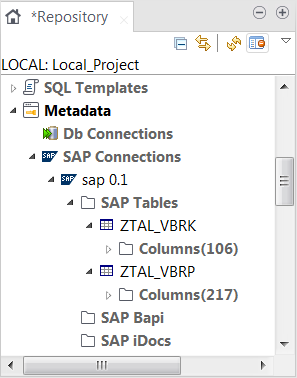
Procedure
- Create a new Job and add a tELTSAPMap component and a tFileOutputDelimited component onto the design workspace.
- Drag and drop the table node ZTAL_VBRK in the Repository tree view onto the design workspace, in the pop-up dialog box, select tELTSAPInput and click OK, a tELTSAPInput component labeled to ZTAL_VBRK will be added.
- Do the same to drag and drop the table node ZTAL_VBRP in the Repository tree view onto the design workspace to add another tELTSAPInput component labeled to ZTAL_VBRP.
- Link the tELTSAPInput component labeled to ZTAL_VBRK to the tELTSAPMap component using a connection.
- Link the tELTSAPInput component labeled to ZTAL_VBRP to the tELTSAPMap component using a connection.
- Link the tELTSAPMap component to the tFileOutputDelimited component using a connection, in the pop-up dialog box, enter the output name out in the field and click OK. The tELTSAPMap component will be linked to the tFileOutputDelimited component using a connection labeled to out (Main).
Did this page help you?
If you find any issues with this page or its content – a typo, a missing step, or a technical error – let us know how we can improve!
