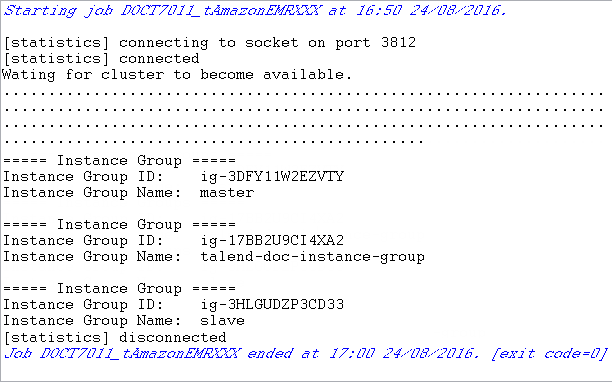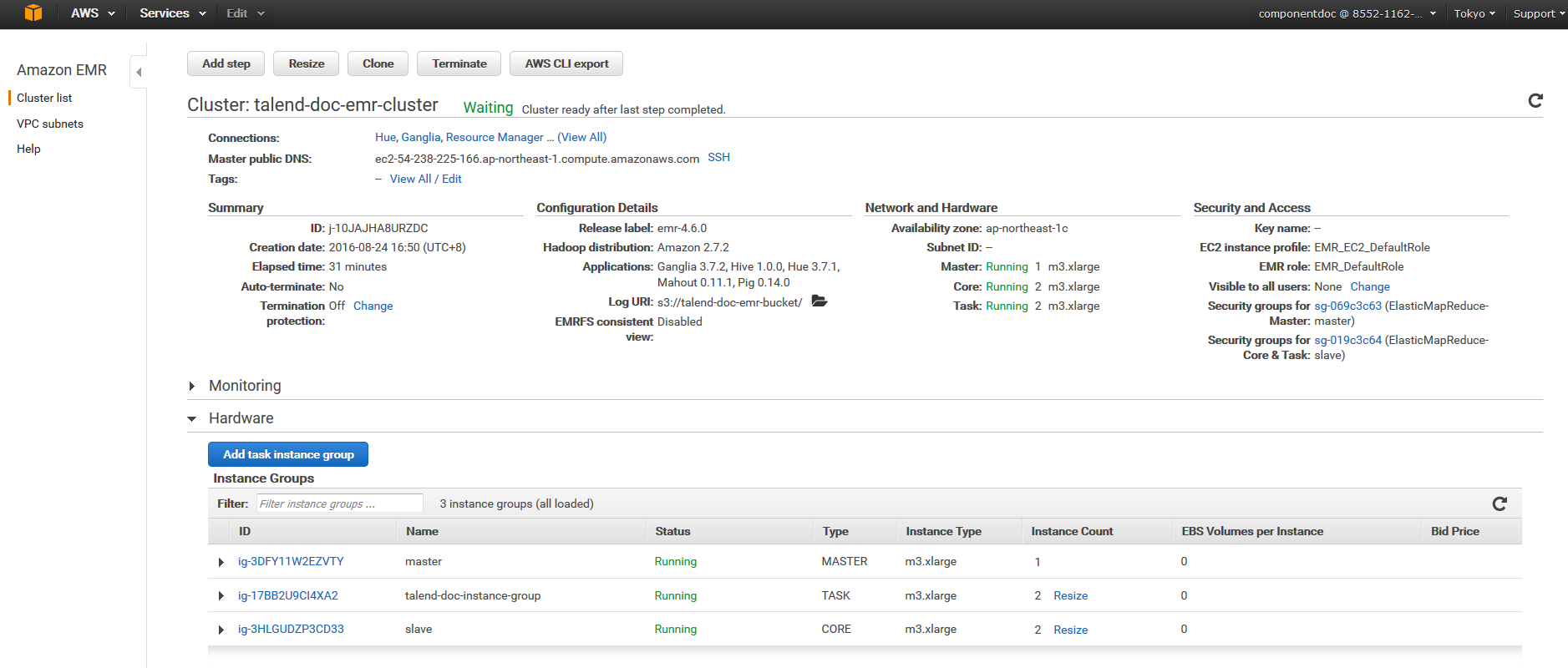Executing the Job to manage the Amazon EMR cluster
After setting up the Job and configuring the components used in the Job for managing Amazon EMR cluster, you can then execute the Job and verify the Job execution result.
Procedure
Did this page help you?
If you find any issues with this page or its content – a typo, a missing step, or a technical error – let us know how we can improve!