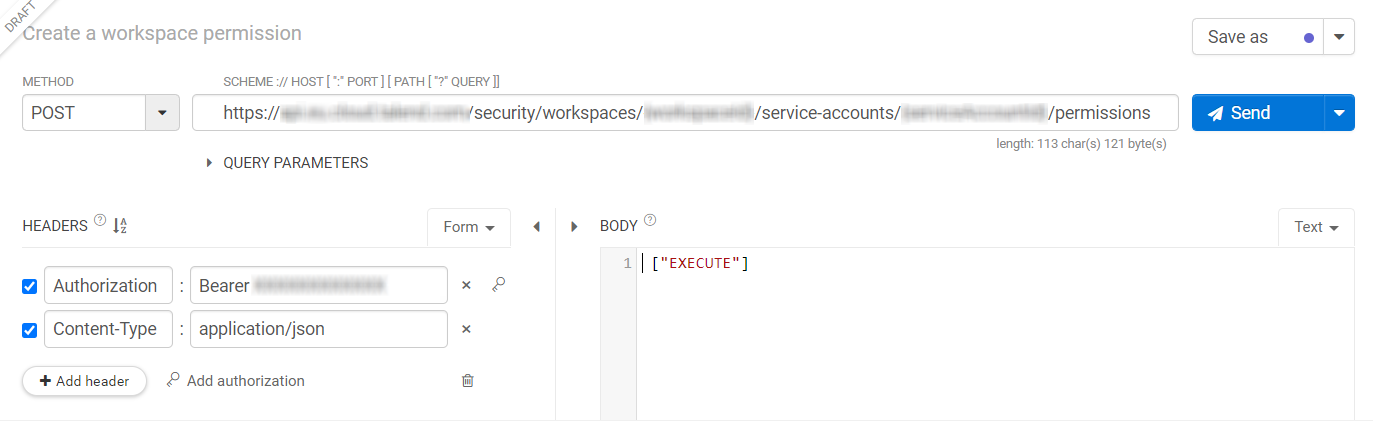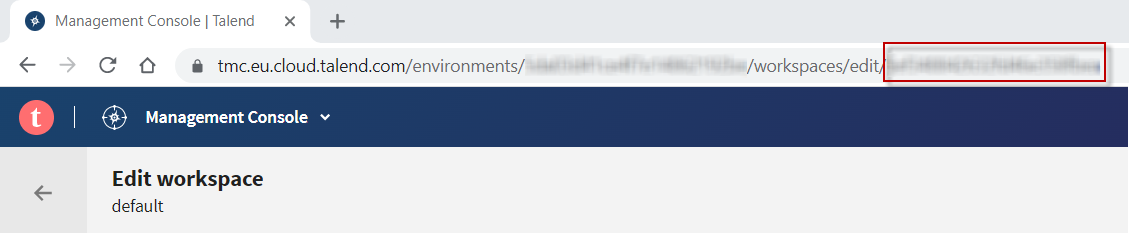Assigning workspace permissions to a service account
Assign workspace permissions to a service account so that it could run tasks that belong to the related workspace.
The API to be used is https://api.<env>.cloud.talend.com/security/workspaces/{workspaceId}/service-accounts/{serviceAccountId}/permissions.
Information noteNote: Only one service account is used in this example. If you need to add permissions to a batch of service accounts, use https://api.<env>.cloud.talend.com/security/service-accounts/permissions/batch
Before you begin
- Ensure that the user that issues API calls has the Users - Manage permission. The ID of this permission is TMC_USER_MANAGEMENT.
About this task
In this section, the following API call is
issued:It
is implemented in Talend API Tester
for demonstration purposes.
method: POST
endpoint: https://api.<env>.cloud.talend.com/security/workspaces/{workspaceId}/service-accounts/{serviceAccountId}/permissions
headers: {
"Content-Type": "application/json",
"Authorization": "Bearer <your_personal_access_token>"
}
payload: ["EXECUTE"]Procedure
Results
Did this page help you?
If you find any issues with this page or its content – a typo, a missing step, or a technical error – let us know how we can improve!