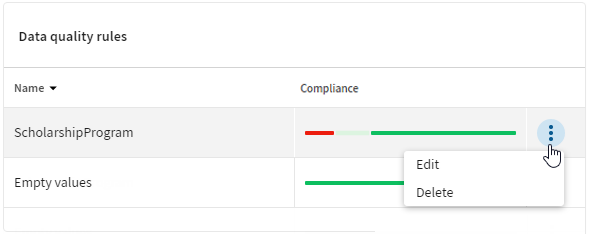Editing a data quality rule from the dataset overview
You can edit the rule configuration from the dataset overview.
Before you begin
About this task
Information noteTip: You can also edit the rule from the dataset Sample
view. For more information, see Editing a data quality rule.
Procedure
Did this page help you?
If you find any issues with this page or its content – a typo, a missing step, or a technical error – let us know how we can improve!