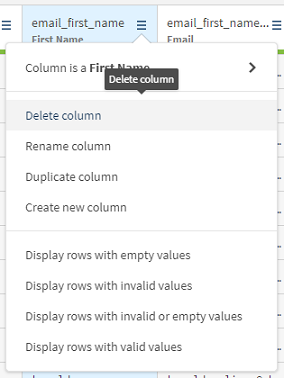Deleting the duplicated column
If you want to remove a column you do not need, you can delete a column.
Now that you have used the columns for the concatenation, you can delete them and only keep the result.
Procedure
Results
The selected columns are deleted.
Did this page help you?
If you find any issues with this page or its content – a typo, a missing step, or a technical error – let us know how we can improve!