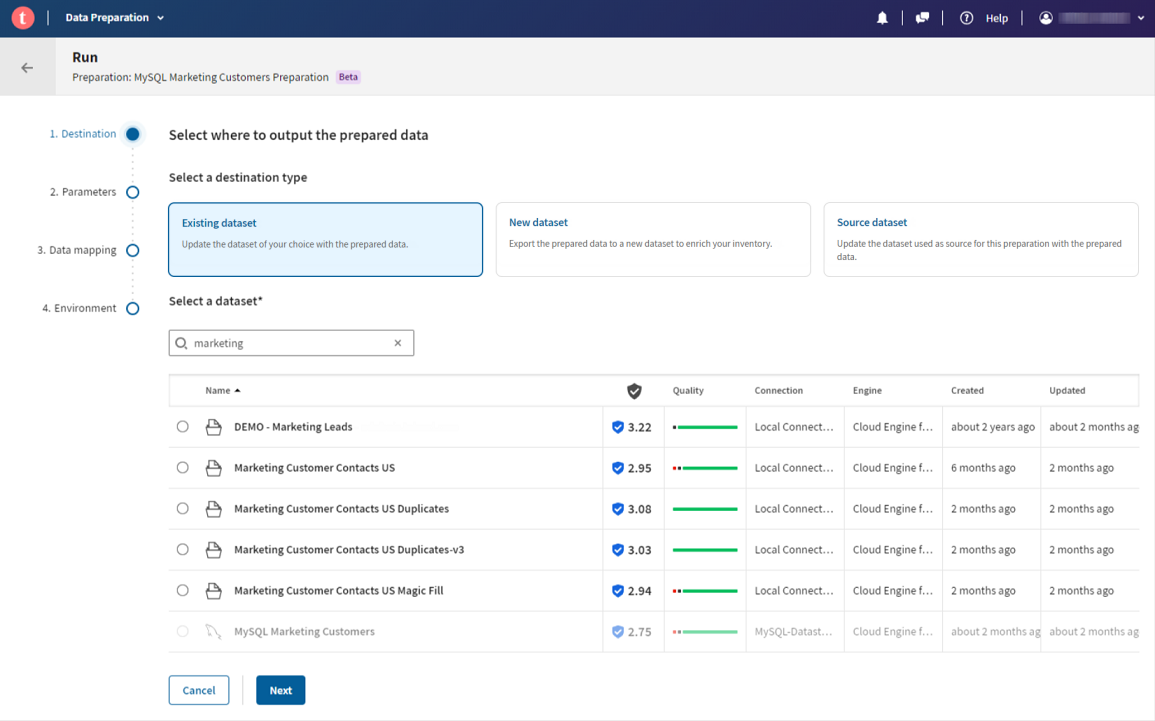Selecting a destination
Before running a preparation, you need to configure the run. The first step requires you to select or add the destination dataset.
Before you begin
A current limitation makes it not possible to run a preparation to datasets based on the following types of connections:
- Amazon DynamoDB (Database)
- Apache Kudu (Database)
- Azure Synapse (Database)
- SingleStore (Database)
- REST (Web services)
- FTP (File systems)
- Azure Event Hubs (Messaging)
- RabbitMQ (Messaging)
Procedure
Did this page help you?
If you find any issues with this page or its content – a typo, a missing step, or a technical error – let us know how we can improve!