Allocating Remote Engine Gen2 to a specific workspace
When you allocate a Remote Engine Gen2 to a specific workspace, only the users who have the Execute permission on this workspace can access and use the Remote Engine Gen2.
When you allocate an engine or an engine cluster to a workspace or an environment, if this engine or cluster already has scheduled tasks or plans assigned to it before this allocation, all those tasks or plans are automatically paused and assigned to a Cloud Engine, and the details of this pause are systematically added. The same is true when you delete an engine or an engine cluster.
Note that a paused task or plan on Cloud Engines neither starts Cloud Engine nor consumes tokens.
Procedure
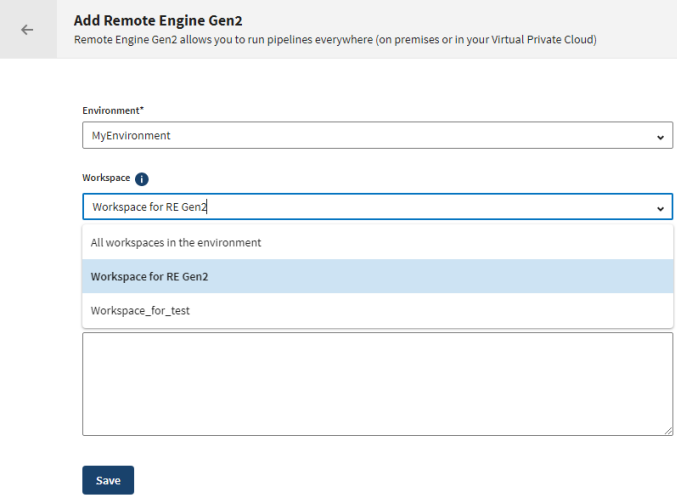
Did this page help you?
If you find any issues with this page or its content – a typo, a missing step, or a technical error – let us know how we can improve!
