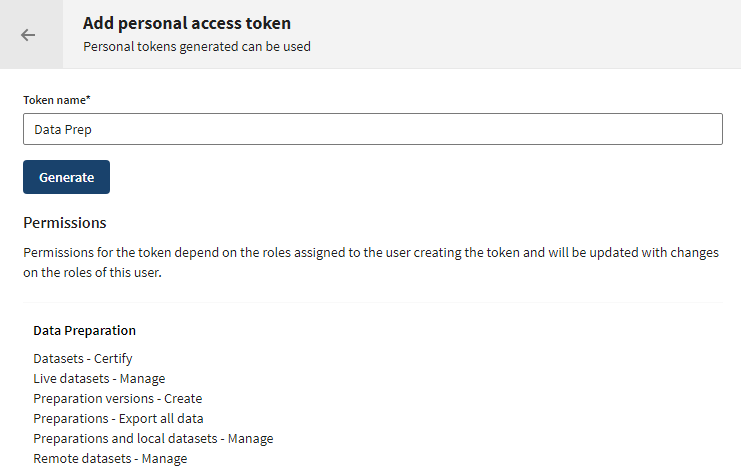Generating a Personal Access Token
About this task
You can have up to five active tokens at the same time. It is a best practice to keep as few active tokens as possible. Delete unused tokens and replace old tokens to increase the system security.
Procedure
Results
curl -X GET -H "Authorization: Bearer <your_token>" https://api.cloud.talend.com/<your_endpoint>
The permissions of the generated token correspond to your current permissions. If your permissions change after generating the token, the token permissions change accordingly.
After generating a token, you can only edit its name or delete it. Security Administrators can also see and delete your tokens. Refer to Managing personal access tokens for all users.
Did this page help you?
If you find any issues with this page or its content – a typo, a missing step, or a technical error – let us know how we can improve!