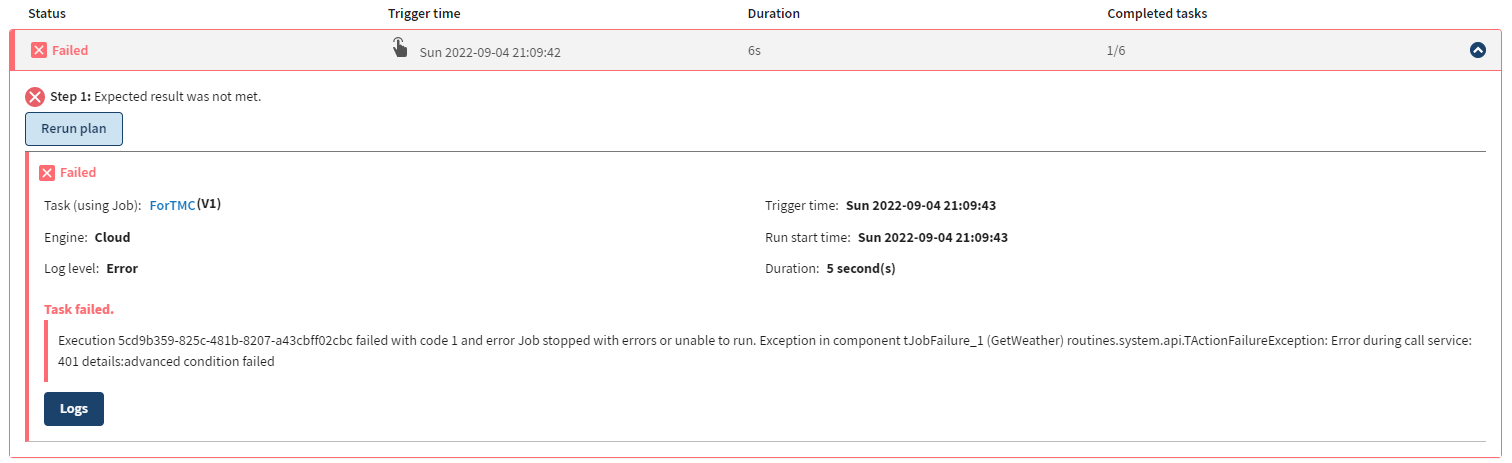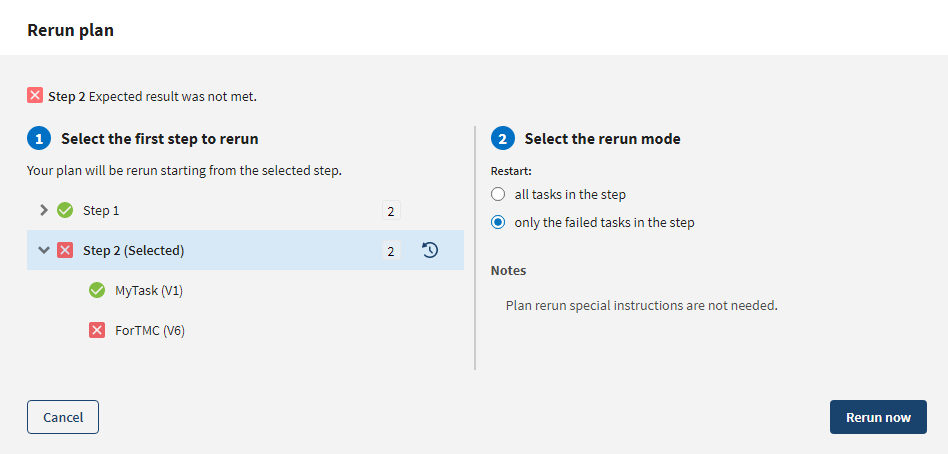If your plan has failed, you have the option of running it again from any step
(failed or successful).
Procedure
-
Navigate to the details page or the run history page of the plan you want to
rerun.
You can also navigate to the Operations page, click the
failed plan to rerun, then click the three-dot button that is displayed and from the
contextual menu, select Rerun plan.
-
Expand the failed plan run operation and click Rerun
plan
-
In the dialog, select the first step to run again in the
plan.
You can expand the steps to see their tasks.
-
Choose whether to rerun all tasks in the selected step, or only
the ones that have failed.
-
Click Rerun now.
Results
The plan is run again from the
specified step. All following steps are executed in a sequential order.